10.3 Viewing Roles and User Details
-
Log in to the Sentinel Log Manager as an administrator.
-
Click in the upper left corner of the page.
The tab is displayed in the right pane.
-
Do one of the following:
-
To view information of a role, select the role. The detailed information of that role is displayed in the right-hand side.
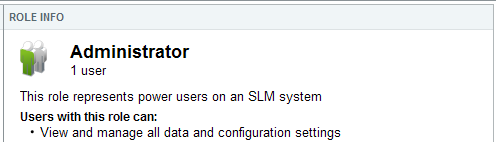
-
To view information of a role, select the user. The information of that user is displayed in the right-hand side. Click the link in list to get more information on the respective role.
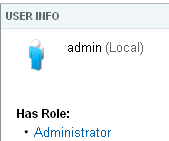
-