6.6 Adding the Report Definitions
Additional report plug-ins (special .zip or .rpz files that include the report definition other than the metadata and resources used by the report) can be uploaded into the Sentinel Log Manager. Both JasperReport type plug-ins and Search type plug-ins can also be uploaded.
You can modify or write reports by using JasperForge iReport, which is a graphical report designer for JasperReports. iReport is an open source report development tool that is available for download from JasperForge.org (as of the time of this publication).
New or modified reports can include additional database fields that are not presented in the Sentinel Log Manager interface. They must adhere to the file and format requirements of the report plug-ins. For more information about database fields and file and format requirements for report plug-ins, see the Sentinel SDK Web site.
Use the following procedure to add or upload a report:
-
Click the drop-down list in the Report Viewer pane and select .
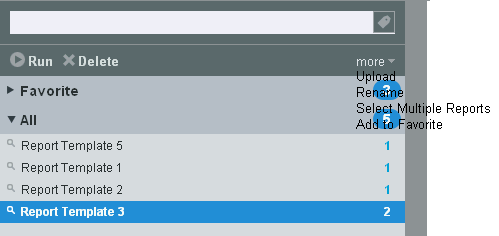
-
Browse and select the report plug-in .zip file from your local machine.
-
Click .
-
Click .
-
If the same report already exists in the report repository, decide based on the report’s unique ID whether to replace the existing report or not.
Sentinel Log Manager displays details of both the reports.
The new report definition is added to Report Template list in alphabetical order and can be run immediately, if required.