6.4 Disconnecting Active SSL VPN Connections
You can use the Administration Console to disconnect users who are connected to SSL VPN. You can disconnect one user at a time or select and delete multiple users.
-
In the Administration Console, click > [Server Name] > .
The Server Statistics page is displayed.
-
Click .
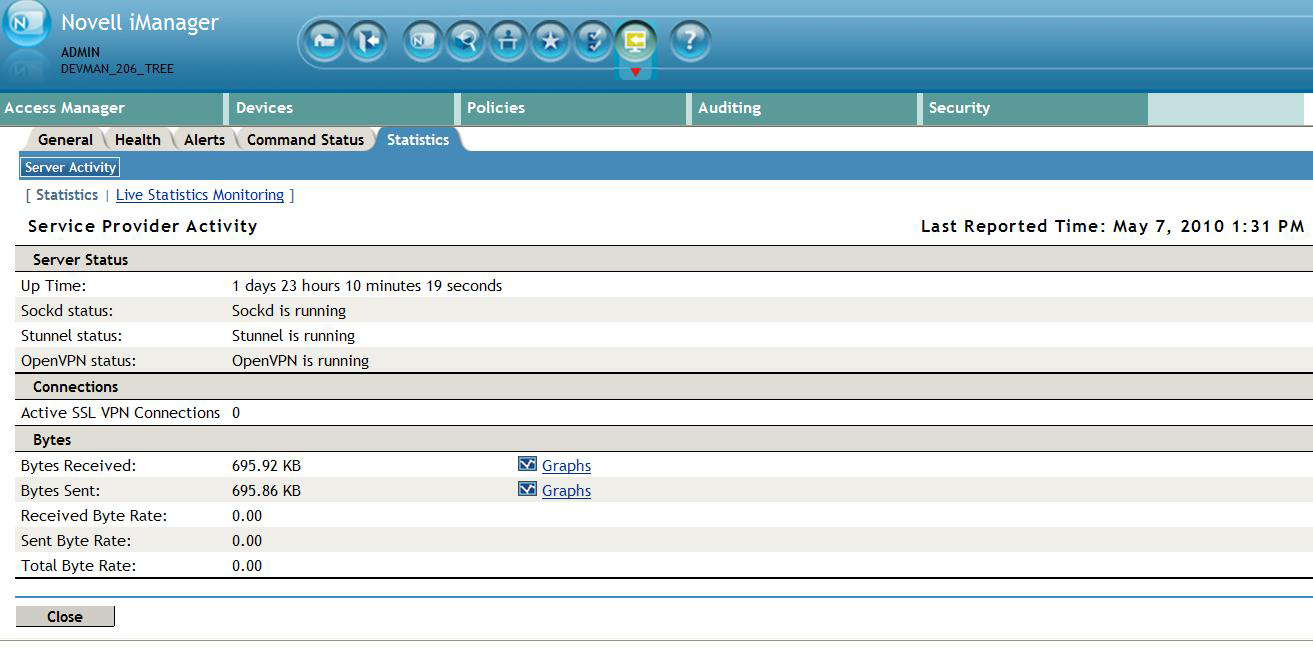
-
Select the users that you want to disconnect, then click .
-
Click to confirm your action.