14.4 Customizing Attribute Names
You can change the display names of the attributes for the Credential, Custom, Employee, and Personal profiles. The customized names are displayed on the My Profile page in the User Portal. The users see the custom names applicable to their language. Custom Attributes are displayed on the My Profile page in the User Portal in place of the corresponding English attribute name when the language in the drop-down list is the accepted language of the browser.
-
In the Administration Console, click > > Edit > > > .
-
Click the data item name to view the customized attribute names.
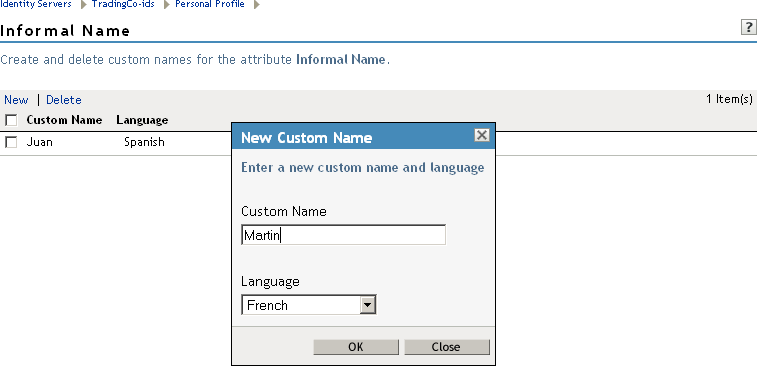
-
Click to create a new custom name.
-
Type the name and select a language.
-
Click .
-
On the Custom Attribute Names page, click .
-
On the Web Service Provider page, click .
-
Update the Identity Server configuration on the Servers page.