6.2 Editing Attribute Sets
You can edit attribute sets that have been created in the system. (See Section 6.1, Configuring Attribute Sets.)
-
In the Administration Console, click > > > .
-
Click the name of the attribute set that you want to edit.
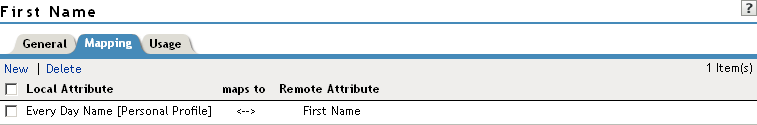
-
The system displays an attribute set page with the following tabs:
General: Click to edit the name of the attribute set.
Mapping: Click to edit the attribute map.
Usage: Displays where the attribute set is used. Informational only.
-
Click , then click .