11.5 Filtering Alarm Columns
In the view, various columns provide information about the individual alarms:
-
By default, the first four columns specify the severity, the element that generated the alarm, the date and time the alarm was reported, and a unique identification number for the alarm.
-
Additional columns can vary depending on the adapter’s property settings. These columns often display a text description of the alarm and other information reported by the management system.
-
For adapters with an AlarmColumns property, the administrator can specify which columns display and the order in which they display.
For additional information on editing adapter properties, see the Operations Center 5.5 Adapter and Integration Guide.
Figure 11-4 Alarms View
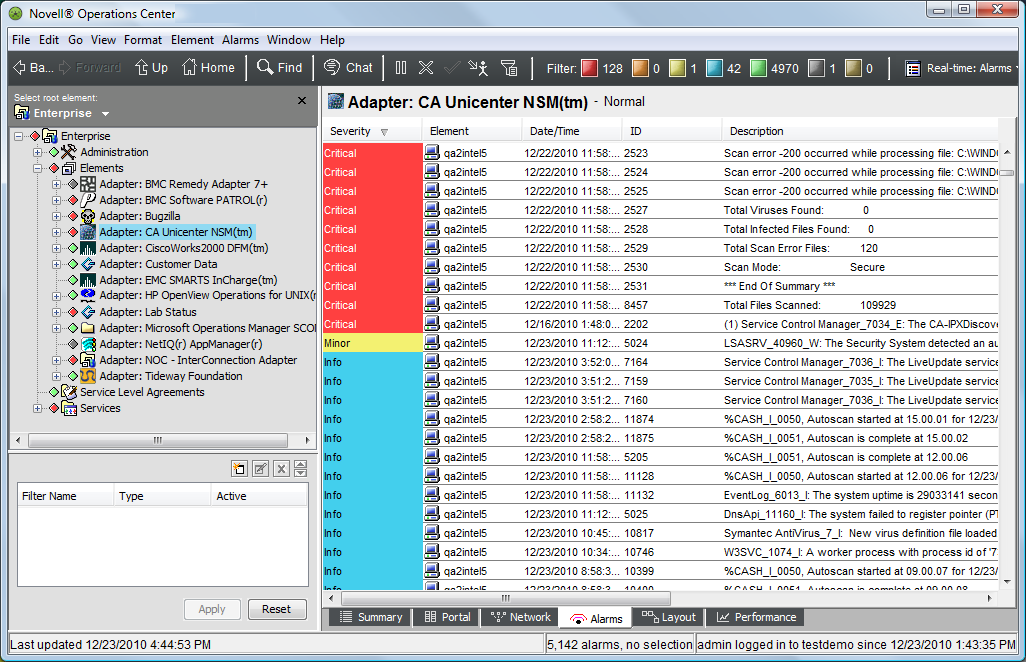
A custom property can be set to limit the number of alarms displayed as described in the following procedure.
To limit the number of alarms that display for Services and Service Models:
-
Set the following properties in the custom.properties file:
# Server.showService\ ModelsRootAlarms # # If set to false, alarms will not show at the Service Models root. Server.showService\ ModelsRootAlarms=false # Server.showServicesRootAlarms # # If set to false, alarms will not show at the Services Models root. Server.showServicesRootAlarms=false # #If set to false, alarms will not show at the Locations root. Server.showLocationsRootAlarms=false