11.3 Displaying Element Availability Time
The option can be added to any element to display how long an element has been available or unavailable, based on its current state and its immediately prior states. Simple Uptime includes all states other than UNKNOWN and CRITICAL. Simple Downtime includes UNKNOWN and CRITICAL states only.
To enable the option:
-
Enter the following code into the Formula.custom.properties file:
# # Simple Uptime # # This adds information to the primary property sheet that # shows how long the object has been available or how long # it has been unavailable. # SimpleUptime=true
When enabled, two time stamp values are displayed for each element:
-
Simple Uptime: Elapsed time the element has been in a nonCRITICAL/UNKNOWN state, or the elapsed time it was in a nonCRITICAL/UNKNOWN state before becoming CRITICAL/UNKNOWN.
-
Simple Downtime: Elapsed time the object has been in a CRITICAL/UNKNOWN state, or the elapsed time it was in a CRITICAL/UNKNOWN state before becoming nonCRITICAL/UNKNOWN.
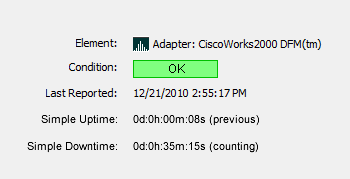
An indicator displays after each field to indicate if the state reported is the current state (counting), or the states prior to the current element state (previous).
-