11.2 Determining an Element’s Class Name
The class name usually represents a type of resource. To change the icons that display for elements, or a layout object, it is necessary to identify the class name.
To determine an element’s class name:
-
In the pane, expand , then select an element.
-
Right-click the element, then select to open the property page:
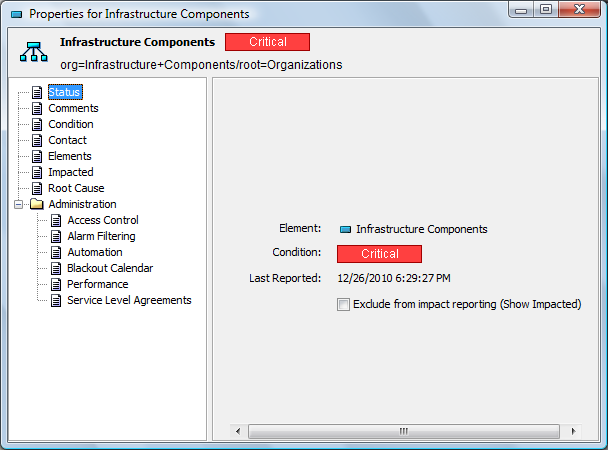
The description under the element name (at the top of the property page) specifies the class as the first parameter of the Dname. In the illustration above, the element is of class .