9.5 Viewing Event Manager Alarm Properties
The alarm properties for Event Manager events display different types of information related to the alarm.
To view the alarm properties:
-
In the view, double-click an alarm to open the Properties page.
Figure 9-2 Properties Page of Alarm Properties
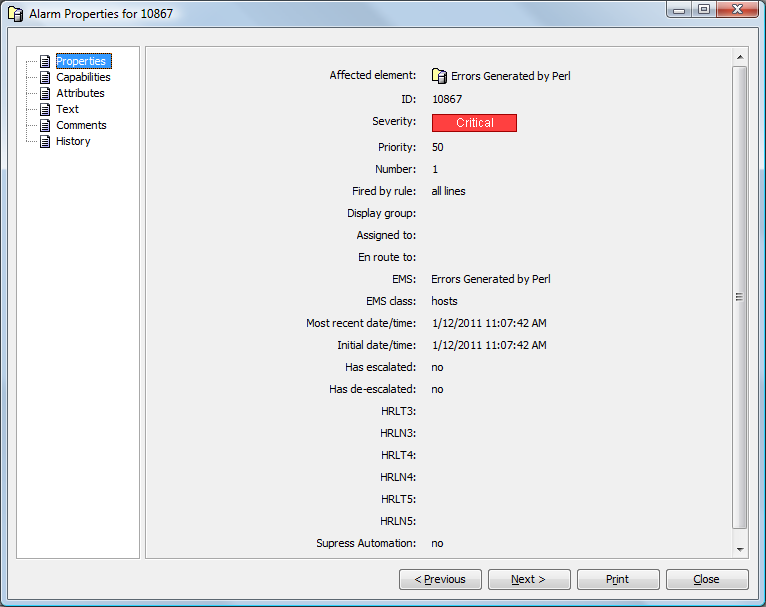
The Properties page displays a summary of the alarm status, its priority, the rule that fired the alarm, and the assigned user (if any).
-
Click other property page names to view additional information:
-
Click to display:
Figure 9-3 Capabilities Page of Alarm Properties
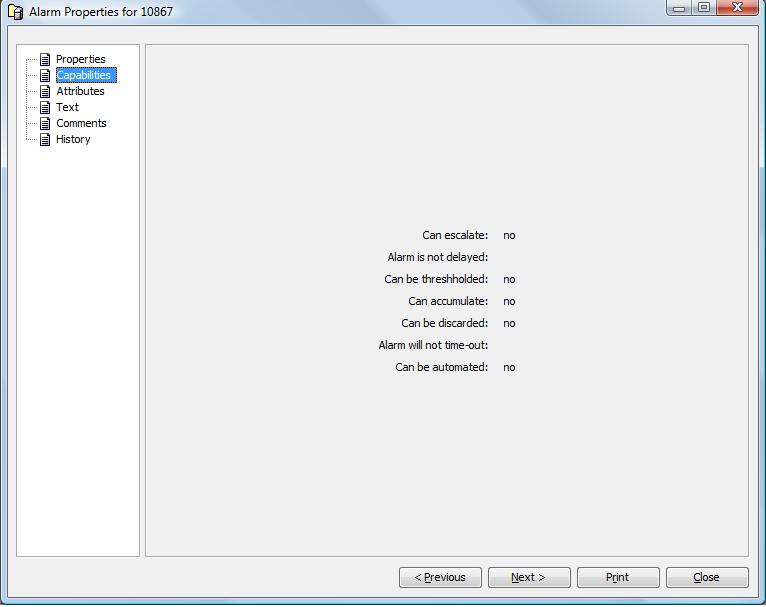
The Capabilities page displays alarm features such as whether it can accumulate or be discarded, as well as the delay factor or time-out factor, if it exits.
-
Click to display:
Figure 9-4 Attributes Page of Alarm Properties
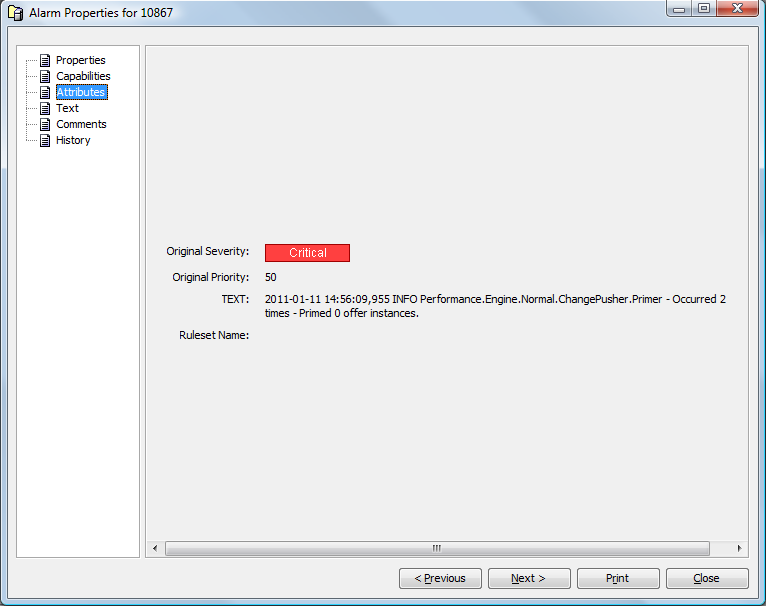
The Attributes page displays information about the origin of the alarm, including the associated ruleset name and process.
-
Click to display a description or message related to the alarm.
-
Click to enable you to enter text comments about the alarm and to view comment history.
-
Click to display the alarm history, including values recorded during previous alarm updates.
-