4.2 Adapter Definition Properties
Systems integrators or OEMs can use Data Integrator to create customized adapters for deployment to multiple clients. Information in the adapter properties can describe the deployable product. For internal use, the adapter properties could be used as part of an organization’s change control mechanism.
To specify basic properties for the adapter definition:
-
Select the adapter definition root element in the pane.
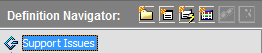
-
The icon is selected by default and the pane shows basic properties for the adapter definition.
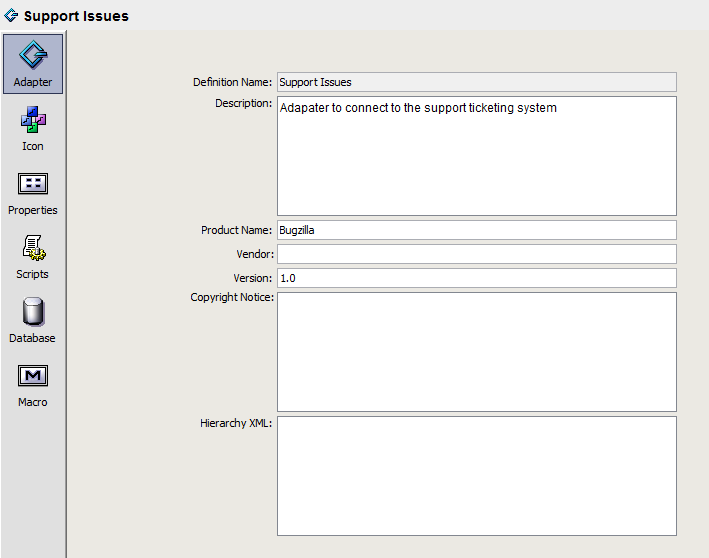
-
Fill in the fields:
Definition Name: The name of the deployed adapter.
Description: A brief text description of the adapter definition.
Product Name: The name of the related product used to gather the data that is access by the adapter.
Vendor: The vendor name of the specified product.
Version: The version number of the specified product.
Copyright Notice: The related copyright information for the adapter definition.
-
Enter XML in the field.
The Hierarchy XML text area provides support for MODL (Managed Objects Definition Language) <param> tags, custom properties, and other tags that are valid with a MODL <generator> tag. You should know the XML syntax for what you want to accomplish.
MODL is an XML-based markup language used to create HierarchyFiles for Operations Center. The HierarchyFile reflects both the nature of information received from a management system and the processing logic of the Operations Center system.
For more information about MODL and the HierarchyFile, see
Using the HierarchyFile
in the Operations Center 5.5 Adapter and Integration Guide.