4.3 Managing Clipart Folders
You can import clipart and create folders to store these graphics. Clipart is stored under the > element.
To add a clipart folder:
-
In the pane, under > , right-click (or any folder beneath it), then select to open the Create Clipart Folder dialog box.
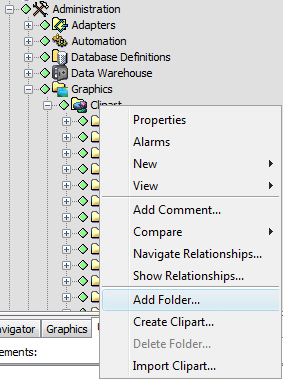
-
Specify a name for the folder, then click .

The new folder displays in the pane.