3.1 About the Dashboard Control Panel
All of the administrative functions that you will need to maintain the portal or its content can be found in the control panel. Additionally, developers can write portlets which can also be added to the control panel. Access the Control Panel through the options from the Welcome button.
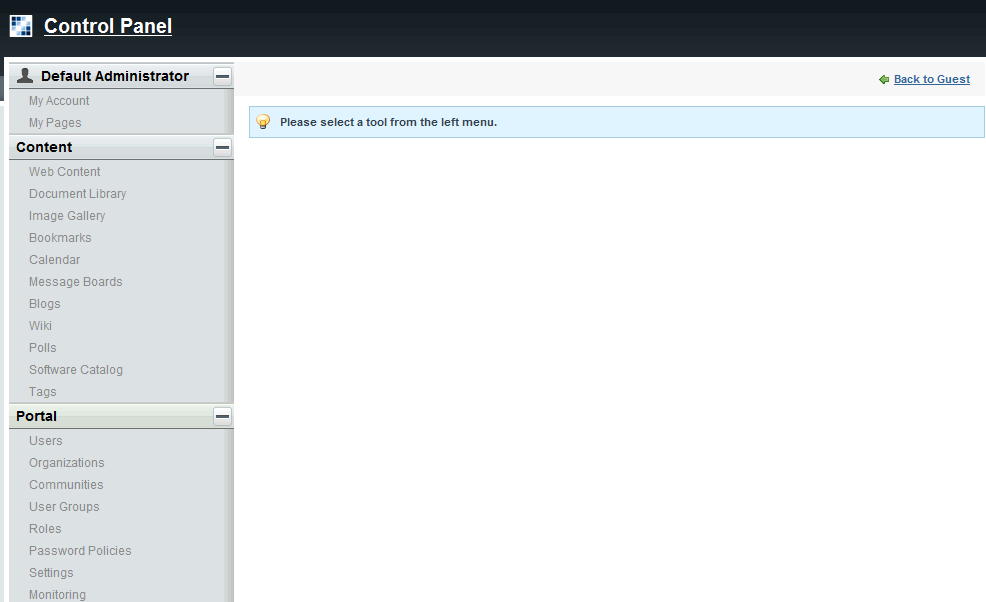
Administrative functions are listed in a logical order under main headings.
-
User: The first section is always the logged in user's personal space. Here, you can change your account information and manage your own personal pages.
-
Content: The Content section contains links to all Liferay content management functions. You can maintain web content, documents, images, bookmarks, a calendar, administer a message board, configure a wiki, and more.
-
Portal: The Portal section allows portal administrators to set up and maintain the portal. This is where you can add and edit users, organizations, communities, roles, and configure various settings for the portal. Also change the portal site name and logo.
-
Server: The Server section contains administrative functions for configuring portal instances, plug-ins, and more.
The section of the Control Panel is used for most administrative tasks, such as for the creation and maintenance of:
-
Users
-
Organizations
-
Communities
-
User Groups
-
Roles
Additionally, it allows you to configure many server settings, including:
-
Password Policies
Note that Liferay Password Policies functionality for password expiration and password lockout are unsupported by the Dashboard.
-
Authentication options, including Single Sign-On and LDAP integration
-
Default User Associations
-
Reserved Screen Names
-
Mail Host Names
-
E-mail Notifications
You will use the section of the Control Panel to create your portal structure, implement security, and administer your users. Note that only users with the Administrator role—a portal scoped role—have permission to view this section of the Control Panel.