4.7 Injecting into the Cookie Header
Some applications require access to the Access Gateway session cookie and expect to find it in the cookie header. You can create an Identity Injection policy that adds this cookie to the cookie header.
-
In the Administration Console, click Policies > Policies.
-
Select the policy container, then click New.
-
Specify a name for the policy, select Access Gateway: Identity Injection for the type, then click OK.
-
(Optional) Specify a description for the injection policy.
-
In the Actions section, click New, then select Inject into Cookie Header.
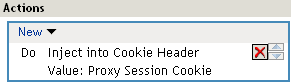
This action allows only one value unless you have installed a data extension. If you have installed a data extension, you can select either Proxy Session Cookie or the Data Extension.
Proxy Session Cookie: Injects the session cookie for the user.
Data Extension: Injects the value retrieved from the extension. For more information about creating a data extension, see NetIQ Access Manager Developer Tools and Examples.
-
To save the policy, click OK twice, then click Apply Changes.