7.14 Defining Options for SAML 1.1 Service Provider
For more information about Options, see Section 7.13.2, Defining Options for Liberty or SAML 2.0 Service Provider
NOTE:Step up authentication is supported only for identity provider initiated requests on SAML 1.1.
-
In Administration Console, click Devices > Identity Servers > Servers > Edit > SAML 1.1 > Service Provider > Options.
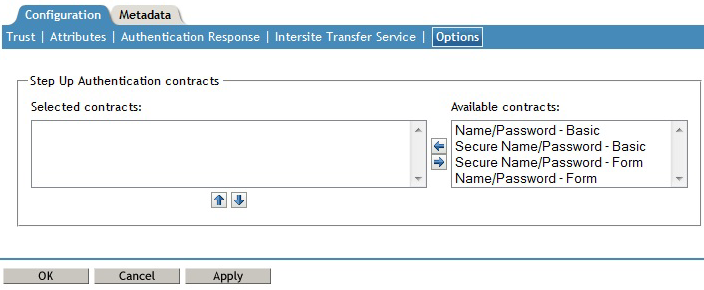
-
Select the required step up authentication contracts from the Available Contracts list and move them to the Selected Contracts list. These selected contracts will be used to provide the step up authentication for the service provider.
-
Click OK.