5.0 Digital Airlines Example
This section explains how to use Access Manager to protect the Web site illustrated in the following figure. The sample application that comes by default with the Access Manager Appliance showcases the various Access Manager features. Ensure that you remove the landing portal in the production environment. Instructions for removing this portal are given on the landing page.
Figure 5-1 Digital Airlines Web Services
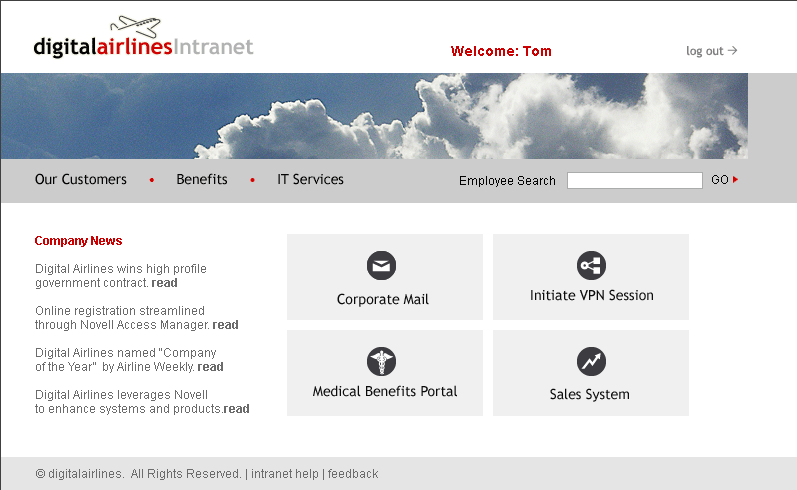
This section explains how to configure the Access Manager components to allow access to this first page and how to create and assign policies that protect the other pages.
The example Web pages are designed to help network administrators understand the basic concepts of Access Manager by installing and configuring a relatively simple implementation of the software. The example serves as a primer for a more comprehensive production installation of Access Manager.