7.7 Exporting the Configuration Data by Using Code Promotion
The Code Promotion page displays a list of all configuration files exported from that system. It displays the metadata of each exported configuration: date of export, configuration exported, name of user who exported, a link to download the exported file, and the comments.
You can download the previously exported configuration files from this page. These exported files are also saved on the primary Administration Console system at the following location:
/var/opt/novell/novlwww/namconfig
You as an administrator can delete or back up these files if needed. If these files are deleted from the disk, they will no longer be listed on the Code Promotion page.
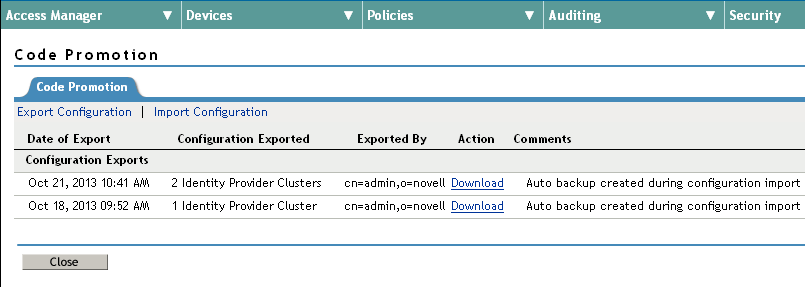
The exported configuration data includes:
-
Identity Server configuration
-
Cluster configuration
-
Shared Settings
-
Keystores
-
Trusted roots
-
-
Policy configuration
-
All policy containers
-
All policy definitions
-
Policy extensions
-
Perform the following steps to export the configuration data:
-
Log in to the Administration Console from where you want to export the configuration data.
-
In the Administration Console, click Access Manager > Code Promotion.
-
In the Code Promotion page, click Export Configuration.
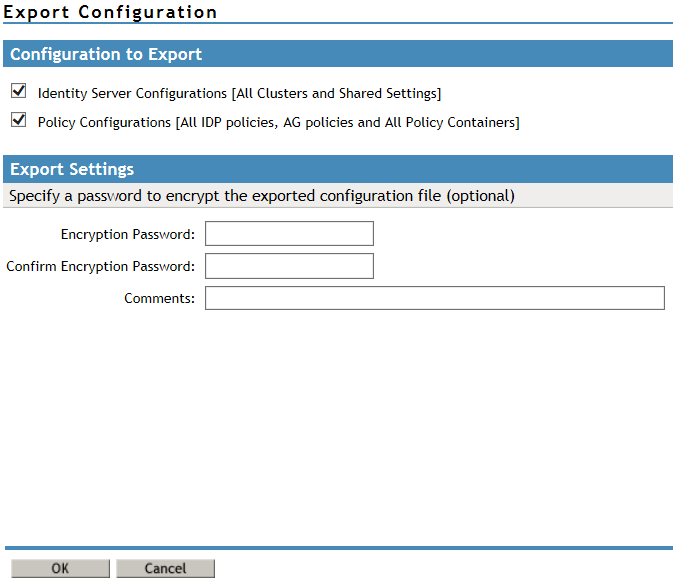
-
Based on your requirements, select the configuration to export:
Identity Provider Configuration: This will export all clusters, shared settings, keystores, and trust stores.
Policy Configuration: This will export all the policy containers, policy definitions, and policy extensions.
-
Specify a password to encrypt the archived configuration data file.
You require this password to decrypt the ZIP file while importing configuration data into another environment.
-
Add an appropriate comment for this export in Comments. This can be helpful to identify the exported configuration.
For example, Configuration export after UAT completion.
-
Click OK and save the file at your preferred location on your local system.