9.13 Adding the Listening Port in Host Aliases
If more than one Websphere server instance is created on the non-default port and J2EE Agent is installed on that instance, then you must add the listening port in Host aliases.
For example, if you already have a WebSphere server1 running and if a second Websphere server instance, server2 is created at port 9081(non-ssl) and 9444(ssl), then port 9081 and 9444 must be added in host aliases.
-
Go to .
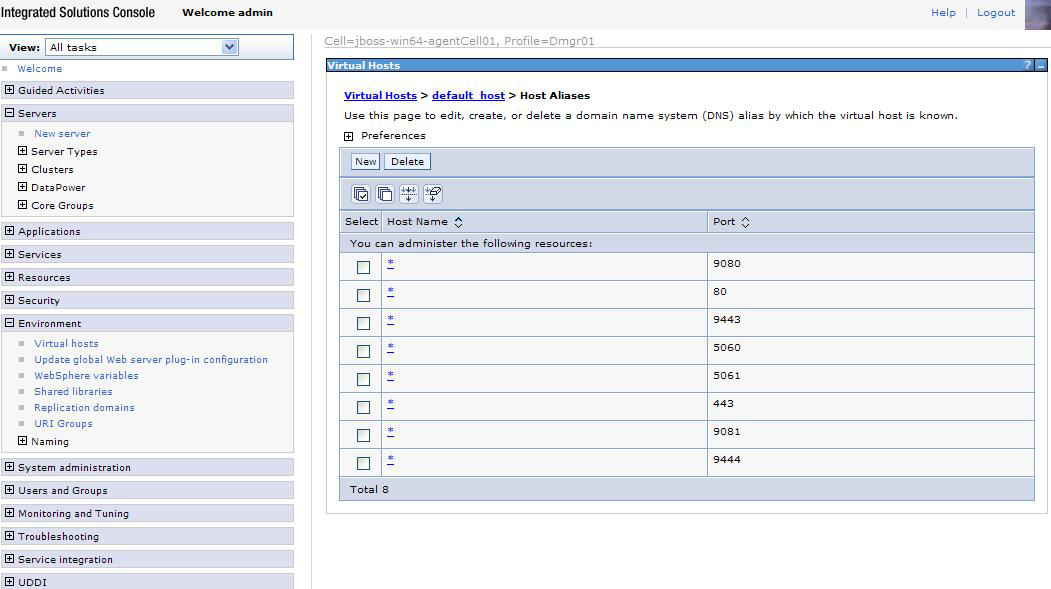
-
Click
-
Change the <Port> to the listening port of the WebSphere server2 instance.
-
Click and click to save the configuration changes.