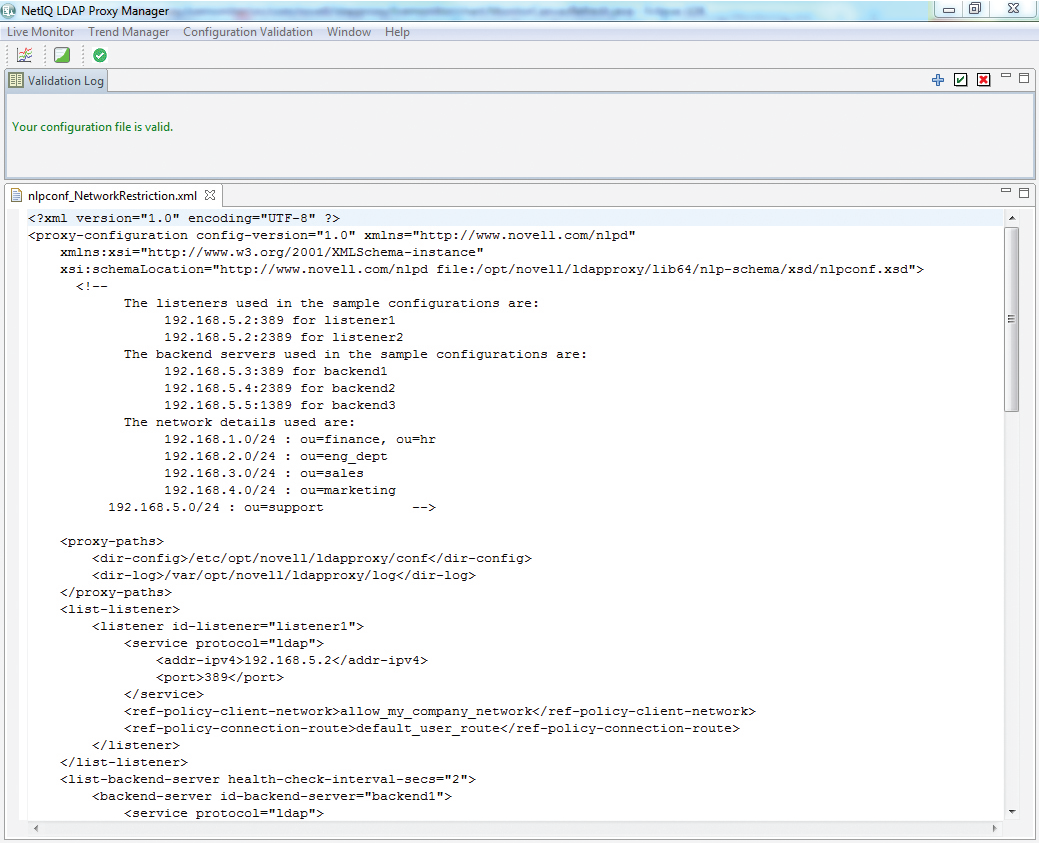2.10 Validating Configuration File
Once your configuration file is ready, you can validate the file using NLPManager. Using this option, you can check for errors (if any) in your configuration file. To validate the configuration file, perform the following steps:
-
Click on the Validation icon
 at the top of the NLPManager utility.
at the top of the NLPManager utility. -
Click on the Open File
 icon from the Validation Logs tab.
icon from the Validation Logs tab. -
Browse and upload the configuration file (XML), then click Validate
 icon.
icon. -
The Validation Logs section displays the details of the errors in your configuration file. If there are no error, you will see the following message displayed:
Your configuration file is valid.
-
Click on the Close
 icon to close the Validation panel.
icon to close the Validation panel.
Figure 2-1 XML Validation Log