6.3 RBS Reporting
The RBS Reporting feature lets you generate reports about RBS objects in the directory and their configuration. Reports are in chart format and can be exported to other formats and printed. RBS Reporting generates the following reports:
|
Role Assignments |
Unassigned Tasks |
|
Role Tasks Assignments |
Unassigned Categories |
|
User Roles Assignments |
Custom Roles |
|
User Task Assignments |
Custom Tasks |
|
Role Rights Assignments |
Custom Categories |
|
Unassigned Roles |
Collections |
6.3.1 Creating Reports
To create an RBS Report:
-
In the Configure view, select .
Each type of report is implemented as a task.
-
Select the desired report, provide the necessary information, then click .
Each report requires that you provide some initial information, such as the roles for which you want to generate a list of assigned members.
Figure 6-3 iManager Configure View Showing the Role Assignments Task
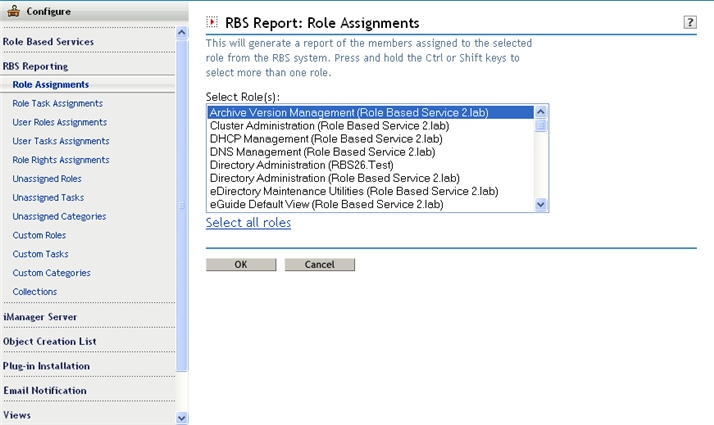
6.3.2 Using Reports
The RBS Reporting tasks generate reports that you can sort, print, and export. The following figure shows an example of an iManager report.
Figure 6-4 Members Assigned to a Role
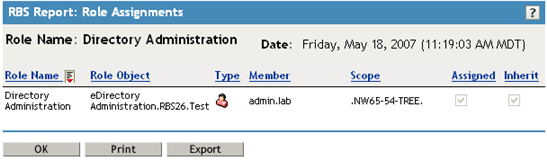
Sorting Reports
By default, the items listed in a report are sorted alphabetically in ascending order on the first column. To indicate the column in which items are sorted, iManager displays a small icon next to the column name, and the icon indicates the sort order. To change the column in which items are sorted, click the name of the column you want.To change the sort order, click the name of the column in which items are currently sorted.
Printing Reports
You can easily print RBS reports by clicking the button. This opens your browser's print dialog box, where you can select a printer and other printing options. This feature prints only the browser frame that contains the report and it prints the report as displayed in the frame, so you should make sure the items are sorted in the order you want before you click .
Exporting Reports
You can export report data to XML, CSV, and plain text files to use in other applications such as spreadsheets and databases. The export files contain only data and enough metadata to describe the report columns. Other information, such as the report title and date, is not exported. Items in a report are exported in the currently displayed sort order.
-
Click the button.
-
In the RBS Report Export window, select the format for the exported data, then click .
-
When your browser prompts you to open or save the file generated by iManager, select the option you prefer and proceed as required by your browser.
The following are examples of XML, CSV, and plain text files exported from the same RBS report:
XML:
<?xml version="1.0"?>
<rbs-report>
<rbs-report-header>
<user>admin.novell</user>
<report-time>Thursday, June 26, 2008 (10:33:17 AM IST)</report-time>
<selected-member-types>User, Group, Dynamic Group, Organizational Role, Container</selected-member-types>
<dynamic-group>
<search-enabled>yes</search-enabled>
<role-search>parent sub-directory (novell)</role-search>
<search-for>Dynamic Group Objects</search-for>
</dynamic-group>
<container-role-search>up to parent (novell)</container-role-search>
</rbs-report-header>
<rbs-record>
<role-name>eDirectory Administration</role-name>
<role-object>eDirectory Administration.Role Based Service 2.novell</role-object>
<member-type>User</member-type>
<member-object>admin.novell</member-object>
<scope>.MY_TREE.</scope>
<rights-assigned>true</rights-assigned>
<rights-inherit>true</rights-inherit>
</rbs-record>
<rbs-record>
<role-name>eDirectory Administration</role-name>
<role-object>eDirectory Administration.Role Based Service 2.novell</role-object>
<member-type>User</member-type>
<member-object>jdoe.novell</member-object>
<scope>novell</scope>
<rights-assigned>true</rights-assigned>
<rights-inherit>true</rights-inherit>
</rbs-record>
</rbs-report>
CSV:
RBS Report Query Settings User:,"admin.novell" Date:,"Thursday, June 26, 2008 (10:33:17 AM IST)" Types:,"User, Group, Dynamic Group, Organizational Role, Container" Dynamic Group Search Settings:, Search Enabled:,"yes" Role Search:,"parent sub-directory (novell)" Role Search:,"Dynamic Group Objects" Container Role Search:,"up to parent (novell)"
RBS Report: User Roles Assignments
User,"Role Name","Role Object","Type","Member","Scope","Assigned","Inherit", admin.novell,"Archive Version Management","Archive Version Management.Role Based Service 2.novell","User","admin.novell",".BLR-ANIL-TREE.","true","true", admin.novell,"DFS Management","DFS Management.RBS 270 akpal.08","User","admin.novell",".BLR-ANIL-TREE.","true","true", admin.novell,"Directory Administration","eDirectory Administration.Role Based Service 2.novell","User","admin.novell",".BLR-ANIL-TREE.","true","true", admin.novell,"Directory Administration","eDirectory Administration.RBS 270 akpal.08","User","admin.novell",".BLR-ANIL-TREE.","true","true", admin.novell,"eDirectory Maintenance Utilities","eDirectory Maintenance Utilities.Role Based Service 2.novell","User","admin.novell",".BLR-ANIL-TREE.","true","true", admin.novell,"File Protocols","File Protocols.RBS 270 akpal.08","User","admin.novell",".BLR-ANIL-TREE.","true","true", admin.novell,"Groups","Group Management.Role Based Service 2.novell","User","admin.novell",".BLR-ANIL-TREE.","true","true", admin.novell,"Groups","Group Management.RBS 270 akpal.08","User","admin.novell",".BLR-ANIL-TREE.","true","true", admin.novell,"Help Desk","Help Desk Management.Role Based Service 2.novell","User","admin.novell",".BLR-ANIL-TREE.","true","true", admin.novell,"Help Desk","Help Desk Management.RBS 270 akpal.08","User","admin.novell",".BLR-ANIL-TREE.","true","true", admin.novell,"IDE Demo Role","IDE Demo Role.Role Based Service 2.novell","User","admin.novell",".BLR-ANIL-TREE.","true","true", admin.novell,"Novell Certificate Access","Novell Certificate Access.RBS 270 akpal.08","User","admin.novell",".BLR-ANIL-TREE.","true","true", admin.novell,"Novell Certificate Server Management","Novell Certificate Server Management.RBS 270 akpal.08","User","admin.novell",".BLR-ANIL-TREE.","true","true", admin.novell,"Partitions and Replicas","Partition and Replica Management.Role Based Service 2.novell","User","admin.novell",".BLR-ANIL-TREE.","true","true", admin.novell,"Partitions and Replicas","Partition and Replica Management.RBS 270 akpal.08","User","admin.novell",".BLR-ANIL-TREE.","true","true", admin.novell,"QuickFinder Administration","QuickFinder Administration.RBS 270 akpal.08","User","admin.novell",".BLR-ANIL-TREE.","true","true", admin.novell,"Rights","Rights Management.Role Based Service 2.novell","User","admin.novell",".BLR-ANIL-TREE.","true","true", admin.novell,"Rights","Rights Management.RBS 270 akpal.08","User","admin.novell",".BLR-ANIL-TREE.","true","true", admin.novell,"Schema","Schema Management.Role Based Service 2.novell","User","admin.novell",".BLR-ANIL-TREE.","true","true", admin.novell,"Schema","Schema Management.RBS 270 akpal.08","User","admin.novell",".BLR-ANIL-TREE.","true","true", admin.novell,"Storage Management","Storage Management.RBS 270 akpal.08","User","admin.novell",".BLR-ANIL-TREE.","true","true",admin.novell,"Users","User Management.Role Based Service 2.novell","User","admin.novell",".BLR-ANIL-TREE.","true","true", admin.novell,"Users","User Management.RBS 270 akpal.08","User","admin.novell",".BLR-ANIL-TREE.","true","true",
Plain Text:
RBS Report Query Settings User: admin.novell Date: Thursday, June 26, 2008 (10:33:17 AM IST) Types: User, Group, Dynamic Group, Organizational Role, Container ------------------------------------------------- Dynamic Group Search Settings: Search Enabled: yes Role Search: parent sub-directory (novell) Role Search: Dynamic Group Objects Container Role Search: up to parent (novell) ------------------------------------------------- Role Name: eDirectory Administration Role Object: eDirectory Administration.Role Based Service 2.novell Type: User Member: jdoe.novell Scope: novell Assigned: true Inherit: true -------------------------------------------------