A.1 User Application Configuration: Basic Parameters
Figure A-1 User Application Configuration Basic Options
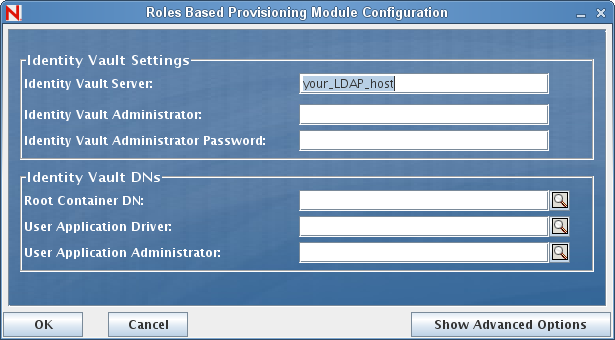
Table A-1 User Application Configuration Basic Options
|
Type of Setting |
Option |
Description |
|---|---|---|
|
Identity Vault Settings |
|
Required. Specify the hostname or IP address for your LDAP server and its secure port. For example: myLDAPhost |
|
|
Required. Specify the credentials for the LDAP Administrator. This user must already exist. The User Application uses this account to make an administrative connection to the Identity Vault. This value is encrypted, based on the master key. You can use configupdate utility to modify this setting as long as you have not modified it using the User Application’s Administration tab. |
|
|
|
Required. Specify the LDAP Administrator password. This password is encrypted, based on the master key. You can use configupdate utility to modify this setting as long as you have not modified it using the User Application’s Administration tab. |
|
|
Identity Vault DNs |
|
Required. Specify the LDAP distinguished name of the root container. This is used as the default entity definition search root when no search root is specified in the directory abstraction layer. |
|
|
Required. Specify the distinguished name of the User Application driver (described in Section 4.1, Creating the User Application Driver in iManager). For example, if your driver is UserApplicationDriver and your driver set is called myDriverSet, and the driver set is in a context of o=myCompany, you would type a value of: cn=UserApplicationDriver,cn=myDriverSet,o=myCompany |
|
|
|
Required. An existing user in the Identity Vault who has the rights to perform administrative tasks for the User Application user container specified. This user can use the tab of the User Application to administer the portal. If the User Application Administrator participates in workflow administration tasks exposed in iManager, Novell Designer for Identity Manager, or the User Application ( tab), you must grant this administrator appropriate trustee rights to object instances contained in the User Application driver. Refer to the User Application: Administration Guide for details. To change this assignment after you deploy the User Application, you must use the pages in the User Application. You cannot change this setting via configupdate if you have started the application server hosting the User Application. |
NOTE:You can edit most of the settings in this file after installation. To do so, run the configupdate.sh script or the Windows configupdate.bat file located in your installation subdirectory. Remember that in a cluster, the settings in this file must be identical for all members of the cluster.