1.1 Components for Fan-Out Configuration
The Fan-Out driver relies on the following independent components. Figure 1-1 shows how these components work together.
-
Fan-Out Driver Shim: The Fan-Out driver shim is a Java-based interface driver. The driver shim virtually connects to the Fan-Out agent through ActiveMQ.
-
ActiveMQ: The Fan-Out driver and the Fan-Out agent use ActiveMQ for transferring the Subscriber events, configuration data, and the queries. The Fan-Out agent creates a separate queue for each JDBC driver instance. The JDBC driver instances wait for the events in their respective queues. For information about installing ActiveMQ, see Section 2.5, Installing and Starting ActiveMQ. To manage the ActiveMQ queues, launch the URL: http://<ActiveMQ IP Address>:8161/admin/queues.jsp.
-
Fan-Out Agent: The Fan-Out agent is a standalone Java process that works independently of the Identity Vault. The Fan-Out agent loads the JDBC driver instances based on the configuration of the connection objects in the Fan-Out driver. For more information about the connection objects, see Section 1.7, Driver Concepts.
The Fan-Out agent provides an interface through REST endpoints for performing basic monitoring and management tasks. To ease the initial deployment, the Fan-Out agent auto-initializes with the default configuration values when it is started for the first time. To change the default settings, use the REST endpoints. For more information about REST endpoints supported for the driver, see Section D.0, REST Endpoints. The driver installation folder contains sample scripts that you can run to manage the Fan-Out agent. The sample scripts internally use the REST endpoints. For more information, see Section 3.3, Managing the Fan-Out Agent.
Alternatively, you can manually edit the configuration file. This method requires you to restart the Fan-Out agent for the changes to take effect. However, this is not required for all the changes made through the REST endpoints. To understand which changes need a restart of the Fan-Out agent, see Section 3.1, Generating the Default Configuration File.
Figure 1-1 Fan-Out Driver Configuration
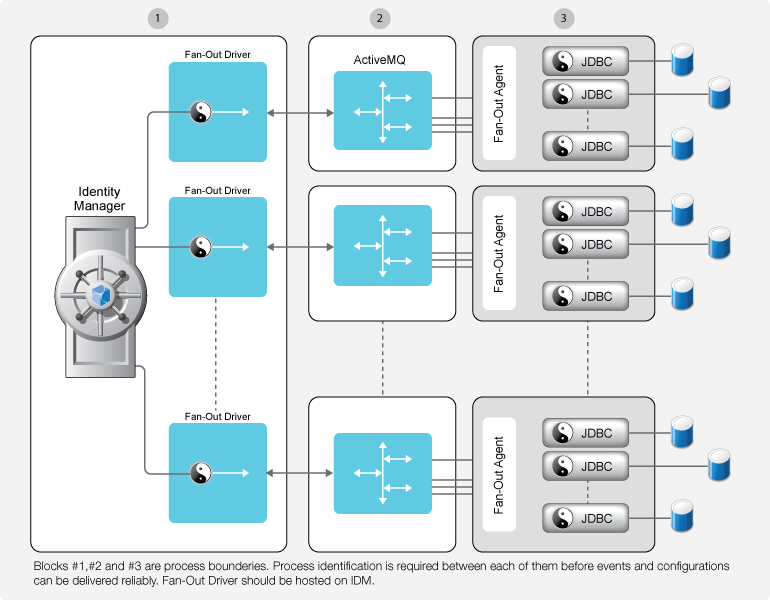
The fan-out process works as follows:
-
The Identity Vault stores the connection object configuration. The configuration includes connection, authentication, and trace information.
-
The Fan-Out driver receives the initialization document from the engine.
-
The Fan-Out driver and the Fan-Out agent perform a handshake to establish a connection. This signals the start of the communication between the agent and the driver. The handshake is done through challenge-response sets.
-
The Fan-Out driver queries the Identity Vault for the connection objects associated with this driver and creates multiple initialization documents based on the content in the connection objects.
-
The Fan-Out driver sends the initialization documents to the Fan-Out agent through ActiveMQ.
-
The Fan-Out agent loads the JDBC driver instances.
-
The Fan-Out driver sends the events to the Fan-Out agent through ActiveMQ.
-
The Fan-Out agent determines which JDBC driver instances this event should be sent to.
-
The JDBC driver processes the event and sends the status of the event to the Fan-Out agent, which in turn sends this information to the Fan-Out driver through ActiveMQ.
-
The Fan-Out driver sends this status to the Identity Manager engine.
NOTE:Only one flavour of database can be managed per agent. For example: only Oracle databases or only MS SQL databases on a single agent.