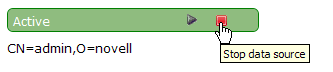9.3 Defining the Identity Vault Settings for Managed Systems
The Identity Vault Data Sources page allows you to configure settings for the managed systems (referred to as connected systems in earlier releases of Identity Manager) that you want to report on, and provide information about where the Reporting Module can find the Identity Vaults associated with these managed systems. The Reporting Module can work with data sources for one or more Identity Vaults. Each Identity Vault you work with on this page must have a separate registration for each of the following drivers:
-
Identity Manager Driver for Data Collection Service
-
Identity Manager Managed System Gateway Driver
To define the Identity Vault settings:
-
Click Identity Vaults under Data Collection in the left navigation menu.
The Reporting Module displays the Identity Vault Data Sources page.
If you have more than one Identity Vault registration, you might need to scroll down to see the other Identity Vaults.
-
Provide details about each Identity Vault you want to configure, as follows:
Driver
Identity Vault Setting
Description
Data Collection Service Driver
Vault address
The network address of the Identity Vault. (Read only)
Driver name
The name given to the Data Collection Service Driver. (Read only)
Enable event collection
Controls whether the Data Collection Service Driver collects event data for this data source. Ordinarily, this check box should be enabled, unless you need to shut down event collection in order to perform a system maintenance procedure that might conflict with the collection of data.
Managed System Gateway Driver
Collection state
Indicates whether the data source is running or suspended. You can use the Start data source and Stop data source buttons to control the data source state.
NOTE:If RBPM and the Reporting Module are configured from an Advanced Edition .iso file, and the tree to which they are connected is a Standard Edition tree, the collection state of the Managed System Gateway driver may be active when it should not be.
Because the Reporting Module is configured from an Advanced Edition .iso file, it tries to configure the Managed System Gateway driver, and the Managed System Gateway driver registration parameter is set to Yes in the Data Collection Service driver.
Username
The user name required to authenticate to the driver. (Read only)
-
To save your changes, click Save.
-
To start the data source for the Managed System Gateway Driver, click Start data source to the right of Collection state:

The first time you activate data collection, the state is shown as Initialized, rather than Suspended.
-
To stop a running data source, click Stop data source: