13.3 Deep Linking to a Request
The User Application provides the ability to deep link to a specific process request (also known as a provisioning request) for the current user. This feature gives a manager the ability to send a specific process request URL to an employee, so this employee can request the process quickly without having to go through the User Application interface.When you deep link to a process request, the request form is displayed in the body of the page, along with the header for the User Application:
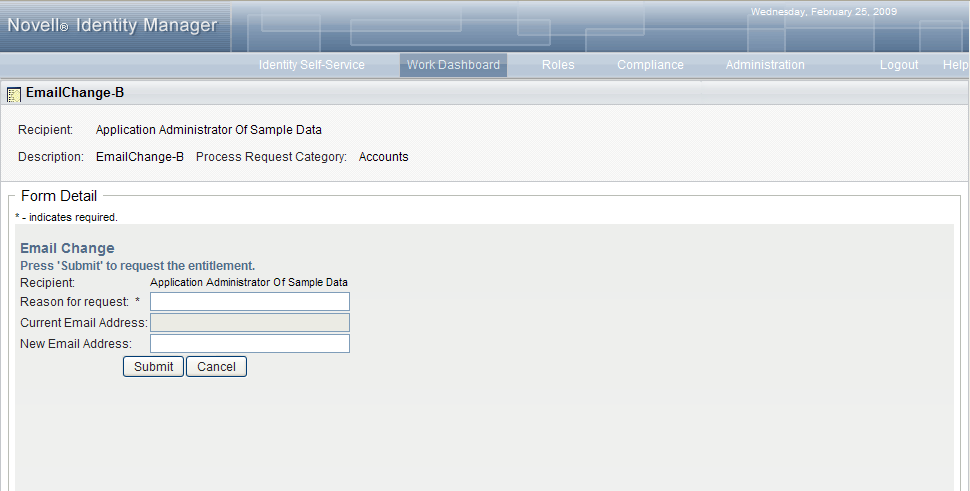
Once a request is made, it appears in the list of requests that the requester sees in the Work Dashboard under . In addition, the approver sees the task in the Work Dashboard under .
The URL used for deep linking to a process request takes this form:
http://<server:port>/IDMProv/makeRequestDetail.do?requestId=<PRD ID>&requestType=<requesttype>
The <PRD ID> must specify a DN for a provisioning request definition or a unique ID for a role or resource. The <request type> must be PROV.
Here’s an example that shows what the URL one might use to deep link to a provisioning request definition:
http://testserver:8080/IDMProv/makeRequestDetail.do?requestId=cn=EmailChange,cn=RequestDefs,cn=AppConfig,cn=PicassoDriver,cn=TestDrivers,o=novell&requestType=PROV