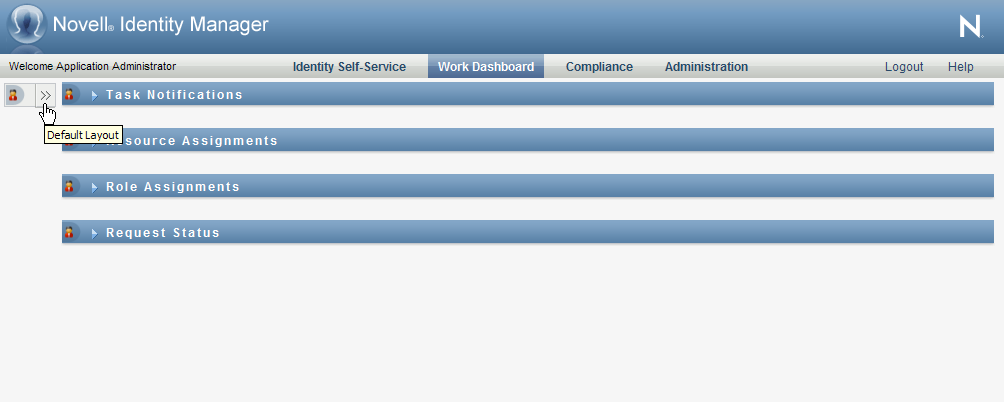11.3 Minimizing the Screen Space Used by The User Profile Section
To minimize the screen space used by the User Profile section:
-
Click the button in the User Profile section.
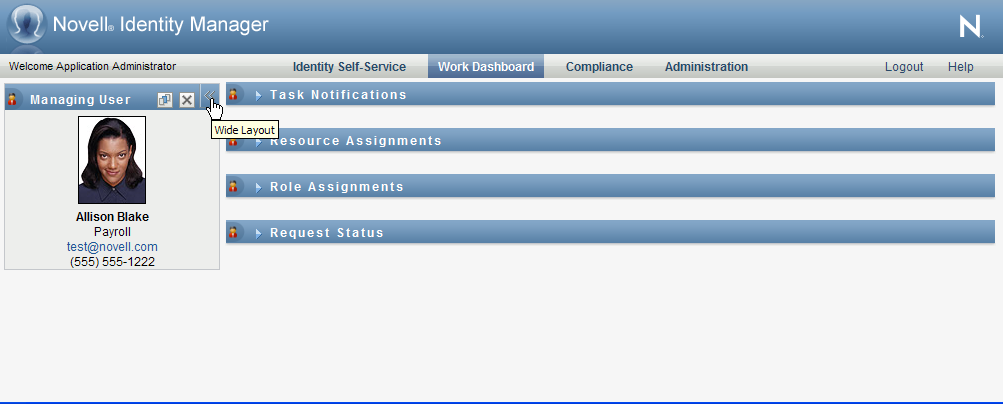
The User Profile section hides the details about the currently selected entity to give you more space to work with the Task Notifications, Resource Assignments, Role Assignments, and Request Status sections of the page.
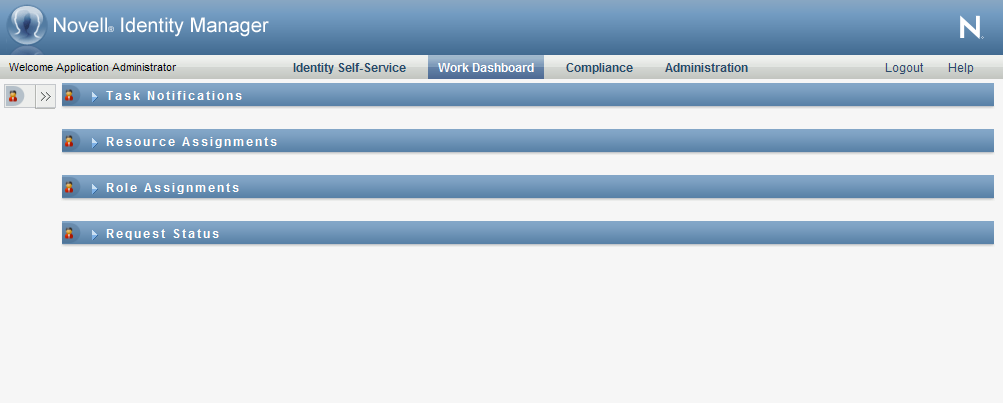
To return the User Profile section to its normal display size so that the entity details are visible, click the button.