15.2 Accessing the Roles and Resources Tab
To access the tab:
-
Click in the User Application.
By default, the tab displays the page.
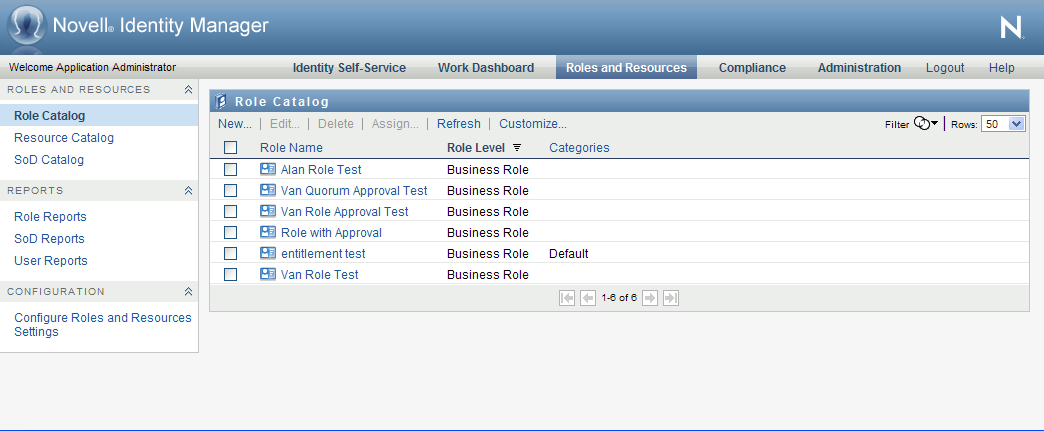
If you go to another tab in the user interface but then want to return, you just need to click the tab to open it again.