14.1 Issue: No Identity Vaults Presented on the Identity Vaults Screen
If you look at the Identity Vaults screen in the Identity Reporting Module, you may notice that no Identity Vaults are listed. You will also see an error message at the top of the screen.

Here are some of the possible causes for this problem:
-
The Data Collection Service driver is not configured or started.
-
The Data Collection Service driver is configured incorrectly. Here are some things that may be not be properly defined:
-
You have specified an invalid user account, account password, or the account does not have sufficient privileges (is not assigned as Report Administrator).
-
The reporting connection configuration is wrong.
-
Here are some troubleshooting tips:
-
Verify that the Data Collection Service driver is configured and running. To do this:
-
Check in iManager that the driver is present and that the driver state is . If it is not running, start the driver.
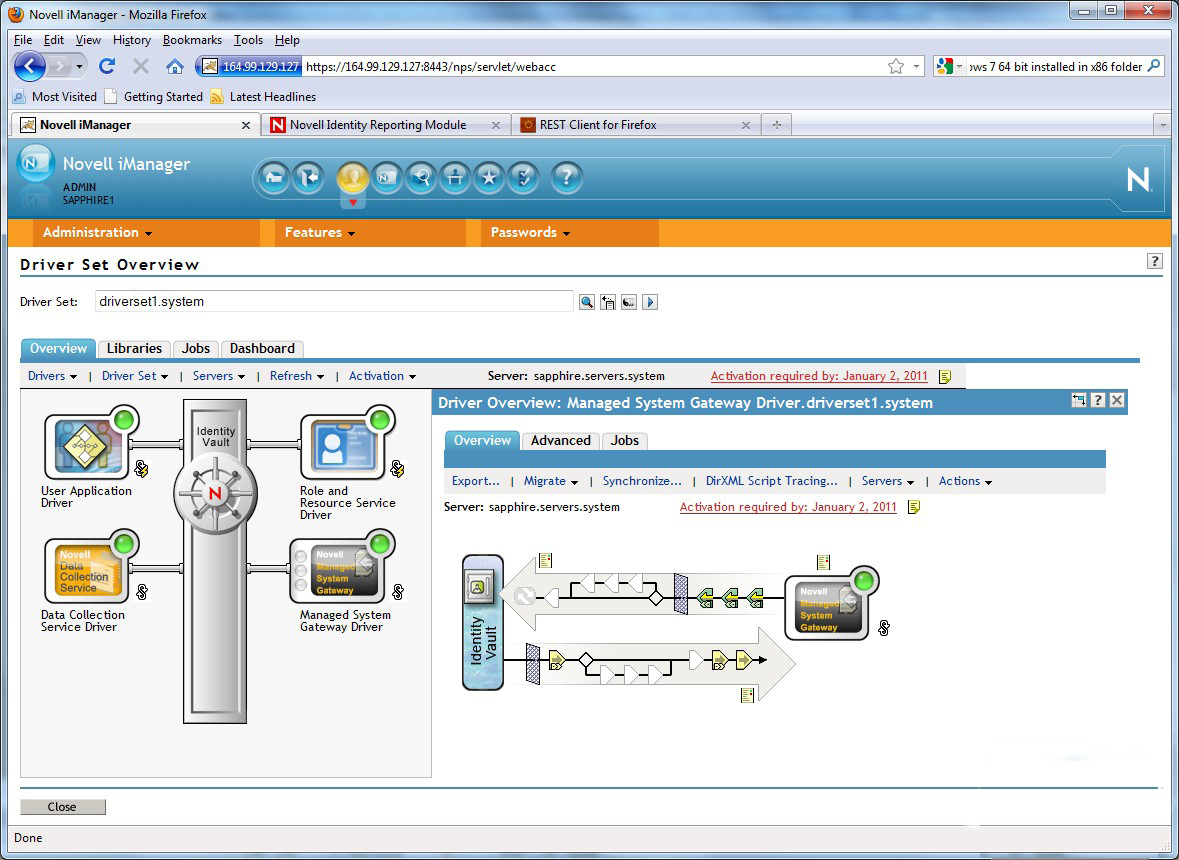
-
Check in Designer that the driver configuration points to the reporting services and has a valid account and password configured. If you need to modify the configuration settings, make your changes in Designer. Stop the driver before you redeploy, and start the driver after a successful deployment. Novell recommends that you synchronize the driver prior to modifying and redeploying it.

-
-
Verify that RBPM is installed and the Reporting Administrator role assignment has been processed and assigned to the user account configured in the reporting connection parameters for the Data Collection Service driver.
To verify the role assignment, log into the User Application with the Role Administrator account. Then, go to the Work Dashboard and look at the list of assigned roles for accounts used by the Data Collection Service driver. If you don’t see the role assigned, verify that the Role and Resource driver has been started.
If the Data Collection Service configuration seems correct, enable DS Trace for the Data Collection Service driver at level 5, and verify that there are no communication or connection errors in the log.
Verify that the Data Collection Service driver is sending registration events to the REST services. The best way to do this is to add the following trace to the idmrptcore_logging.xml file and tail the console log (by using tail -f server.log). You should see trace messages with recognizable DNs, names, and so forth.
<logger name="com.novell.idm.rpt.core.server.events.rptdriver" level="TRACE" additivity="true"/>