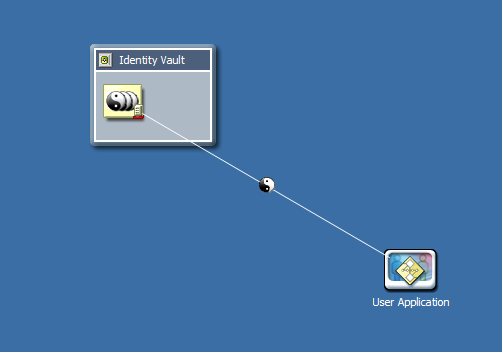4.2 Creating the User Application Driver
To create the User Application Driver in Designer:
-
Select User Application in the palette in the Modeler view:
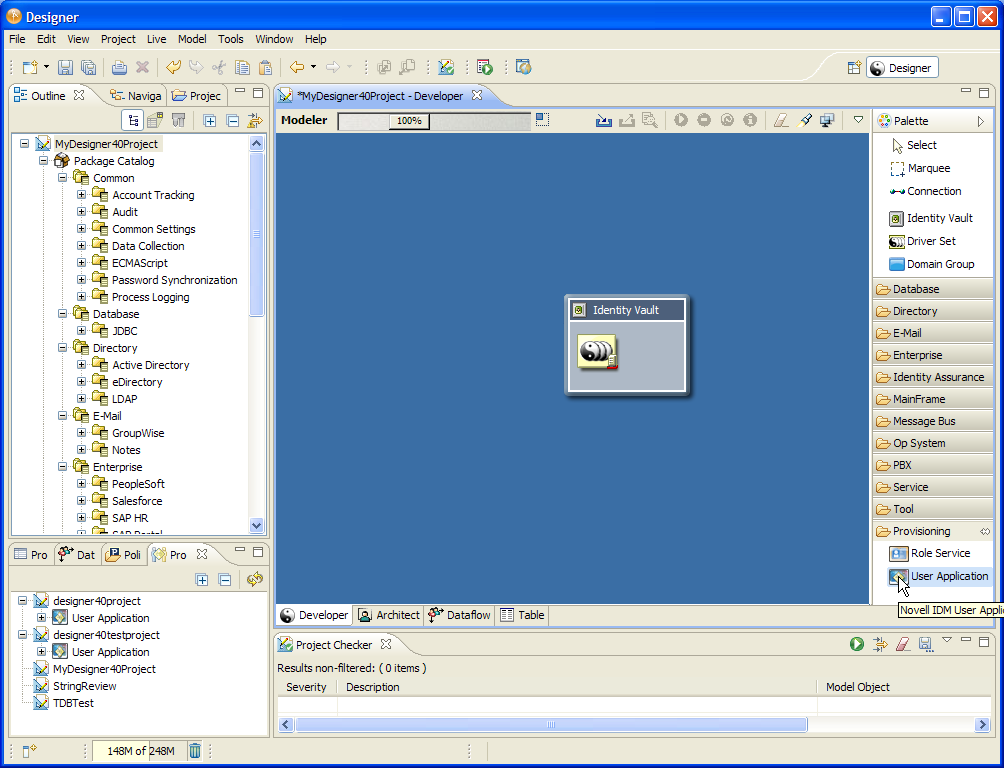
-
Drag the icon for User Application onto the Modeler view.
Designer displays the Driver Configuration Wizard.
-
Select User Application Base and click Next.
NOTE:For the 4.0.2 release, you need to have version 2.2.0.20120516011608 of the User Application Base package.
The interface displays a dialog to inform you that need several additional packages.
-
Click OK to install the required packages.
At this point, the wizard displays a screen that allows you to name the driver.
-
You can accept the default driver name, or change it if you like.
Press Next.
The wizard now displays a screen that allows you to specify the connection parameters for the driver.
-
Specify the ID and password for the User Application Administrator, as well as the host, port, and application context for the User Application server. If you want to allow the Provisioning Administrator to start workflows in the name of another person for whom the Provisioning Administrator is designated as proxy, select Yes for Allow Initiator Override:
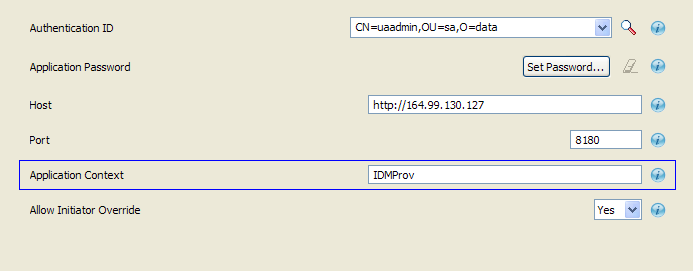
The wizard then displays the Confirm Installation Tasks screen.
-
If everything looks correct, click Finish.
Designer adds the User Application driver to the Modeler view: