4.4 Deploying the Drivers
To deploy the drivers you’ve just configured:
-
Select the Driver Set (either in the Modeler view or in the Outline view).
-
Choose Live>Deploy.
Designer displays a progress window that shows which objects are being deployed:
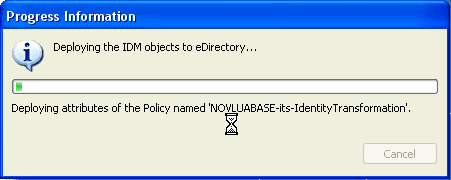
NOTE:When replicating an eDirectory environment, you must ensure that the replicas contain the NCP Server object for Identity Manager. Identity Manager is constrained to the local replicas of a server. For this reason, the Role and Resource Service Driver may not start properly if a secondary server does not include the server object.