4.1 Installing the Packages
Before you attempt to configure the drivers, you need to be sure you have all of the necessary packages in the Package Catalog. When you create a new Identity Manager project, the user interface automatically prompts you to import several packages into the new project. If you choose not to import the packages at the time you create your project, you need to install them later, as described below.
To install the packages after creating a new Identity Manager project:
-
Once you’ve create a new Identity Manager project in Designer, select the Package Catalog and click Import Package.
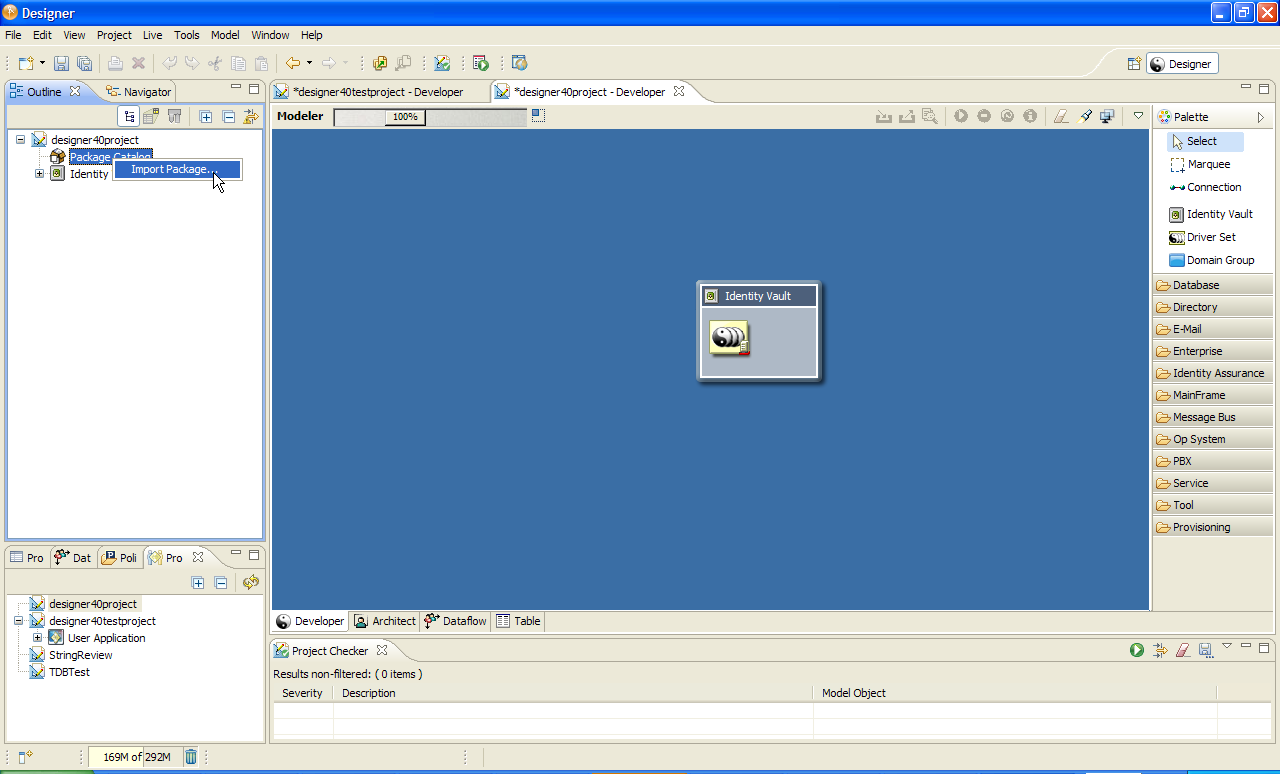
Designer displays the Select Package dialog box.
-
Click Select All, then click OK.
Designer adds several new package folders under the Package Catalog. These package folders correspond to the objects in the palette on the right side of the Modeler view in Designer.
-
Click Save to save your project.