6.3 Customizing Default Packages
In most cases, when you install a default package shipped by Novell in your environment, you need to customize that package for the driver to function properly. You may need to add new policies to the default package, modify existing policies and filter extensions, and configure schema mapping policies for your environment. You can modify the content of a default package at any time using tools provided in Designer, like the Policy Builder.
For more information about creating or modifying policies, see Managing Policies with the Policy Builder
in Policies in Designer 4.0.2. For more information about modifying filters, see Controlling the Flow of Objects with the Filter
in Policies in Designer 4.0.2. For more information about configuring schema mapping policies, see Defining Schema Map Policies
in Policies in Designer 4.0.2.
NOTE:If you have previously worked with driver configuration files, note that there are no additional steps required to make changes to the package content. You use Designer as you would in the past to change a policy, filter, or any other object that is delivered in a package.
Each package has a checksum file, so that when you make changes to the content delivered in the packages, Designer keeps track of those changes. Designer adds an icon to content that is customized. In the figure below, the pub-cp-ADBS policy has changed, where all of the other policies have not changed since the package was installed.
Figure 6-2 Changed Policy
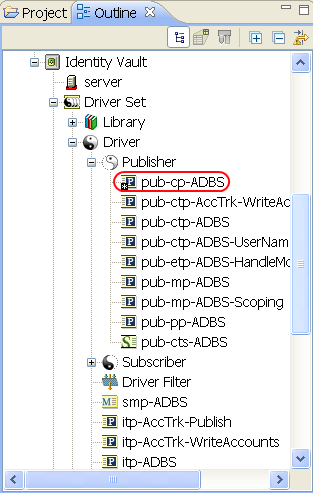
If there is a new package available and you have customized the package, Designer prompts you to keep your changes or overwrite the customization with the new package content.
You can also revert the customization that you made to any package at anytime.
-
In the Outline view, select an object that has changed.
-
Right-click the selected object, then click Revert Customization.
The content is reverted back to the state it was when the package was first installed. The Revert Customization option is like an Undo option.