20.5 Configuring the Separation of Duties Settings
To configure the separation of duties (SoD) settings:
-
Click in the group of actions.
-
Scroll to the section of the page.
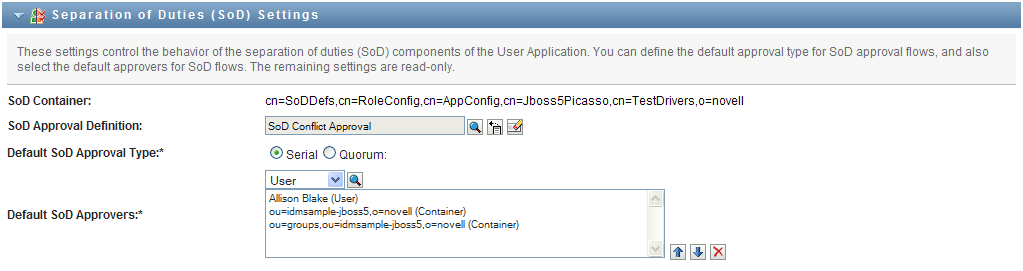
The SoD Container setting is a read-only setting that is fixed at installation time.
-
SoD Container
-
Default SoD Approval Definition
-
-
In the field, choose the provisioning request definition that you will use to handle SoD approvals.
-
Choose a of or .
Field
Description
Select Serial if you want the role to be approved by all of the users in the list. The approvers are processed sequentially in the order they appear in the list.
Select if you want the role to be approved by a percentage of the users in the list. The approval is complete when the percentage of users specified is reached.
For example, if you want one of four users in the list to approve the condition, you would specify Quorum and a percentage of 25. Alternatively, you can specify 100% if all four approvers must approve in parallel. The value must be an integer between 1 and 100.
-
Modify the
Field
Description
Select if the role approval task should be assigned to one or more users. Select if the role approval task should be assigned to a group. Only one member of the group needs to approve. Select if the role approval task should be assigned to a role. Like groups, only one member of the role needs to approve.
To locate a specific user, group, or role, use the Object Selector or History buttons. To change the order of the approvers in the list or to remove an approver, see Section 1.4.4, Common User Actions
-
Click to make your settings permanent.