2.3 Editing Mappings
You can change the display name of resources and edit the mapping description. When an authorization mapping is removed, resources mapped to this authorization are not removed.
-
In the list, select the resource whose description you want to change, then click in the toolbar.
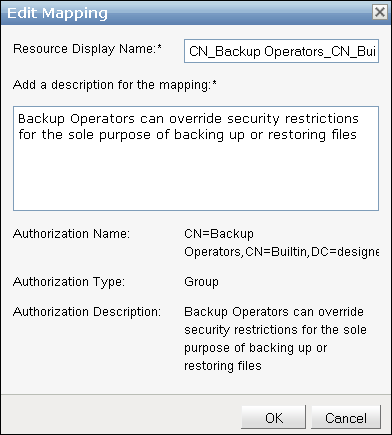
-
Specify a new description for the resource.
-
Click to save the changes.
-
Click in the confirmation message.