11.3 Creating a New Report Template
The Report Packaging Tool has three primary functions:
-
Creating new report templates
-
Building existing templates
-
Deploying built templates
The first step in the process is to create a new report template.
-
Select in the left navigation menu:
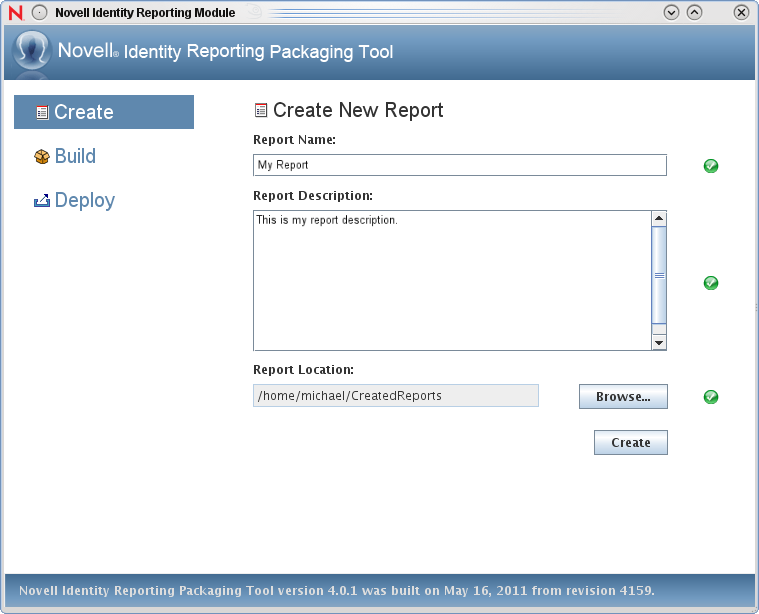
-
On the Create New Report screen, specify the report name and description.
-
Select the location for the report.
-
Click the button.
The report contents are written to the location specified for the report.
-
In iReport, open the JRXML report.
This file will always be called TemplateReport.jrxml and be located in the IDM/6.1 directory. You cannot change the name or the location. You can specify the file by this name and location.