11.10 Deploying Your Report
After you build the report template archive, you are ready to deploy the report to the reporting server.
-
Select in the left-navigation menu.
-
On the Deploy Report screen, select the RPZ file and specify the address of your server and the credentials for accessing the server.
-
Click the button.
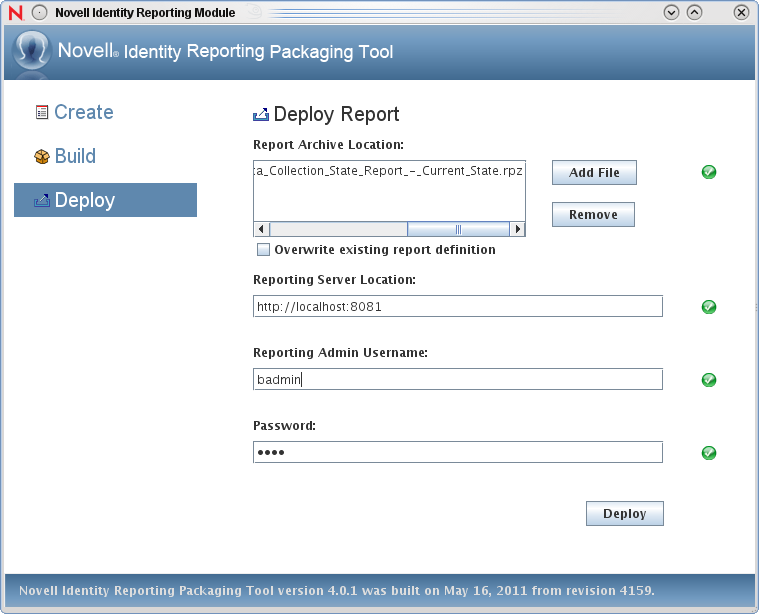
The Report Packaging Tool deploys the report template to the reporting server. You do not need to import the report on the Import page to use the report. After the template has been deployed, you can access it on the Repository page in the reporting module.