5.3 Setting Up E-Mail Templates for Notification
You can customize these templates with your own text. The name of the template indicates what it is used for.
-
In iManager, select > .
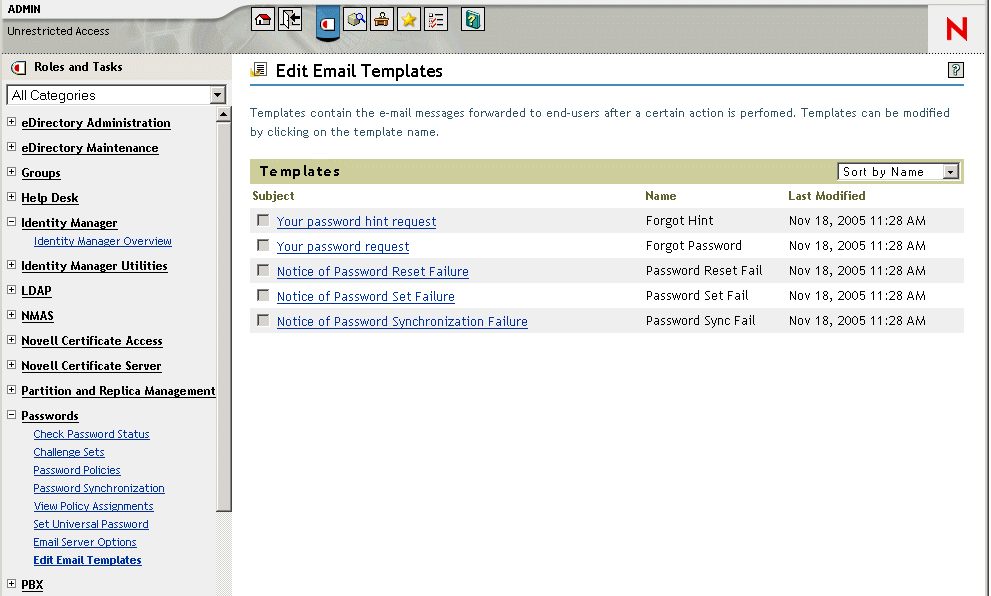
-
Edit the templates as desired.
Keep in mind that if you want to add any replacement tags, some additional tasks might be required. Follow the instructions in Section 5.5, Adding Your Own Replacement Tags to E-Mail Notification Templates.
-
Restart Identity Manager drivers that need to be updated with the changes.
The driver reads the templates and SMTP server information only at startup time.