9.1 Using Designer to Configure Named Passwords
-
Select the driver, then right-click and select .
-
Select , then click .
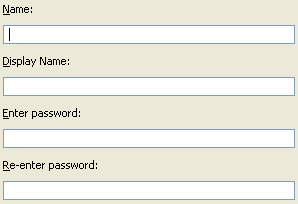
-
Specify a name, display name, and a password, then click twice.
Select the driver, then right-click and select .
Select , then click .
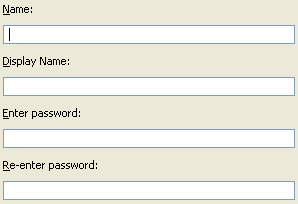
Specify a name, display name, and a password, then click twice.