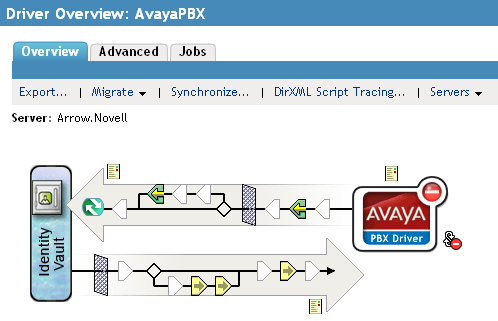A.2 Accessing the Identity Manager Driver Overview Page
-
In iManager, click
 to display the Identity Manager Administration page.
to display the Identity Manager Administration page.
-
In the list, click to display the Identity Manager Overview page.
-
In the field, specify the fully distinguished name of the container where you want to start searching for the driver set and then click
 , or click
, or click  to browse for and select the container in the tree structure.
to browse for and select the container in the tree structure.
-
After the search completes and displays the driver sets, click the driver set in which the driver resides to display the Driver Set Overview page.
-
Click the desired driver. The Identity Manager Driver Overview page opens.