4.6 Match Attribute Builder
The Match Attribute Builder enables you to select attributes and values used by the Find Matching Object action to determine if a matching object exists in a data store.
For example, if you wanted to match users based on a common name and a location:
-
Select the action of .
-
Select the scope of the search for the matching objects. Select from , , or .
-
Specify the DN of the starting point for the search.
-
Click the icon
 to launch the Match Attribute Builder.
to launch the Match Attribute Builder.
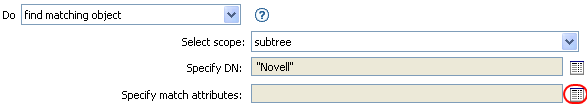
-
Click the icon, the icon, or the icon. For more information on the icon, see Section 3.6, Variable Selector.
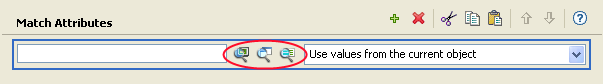
-
Browse to and select the desired attribute, then click .
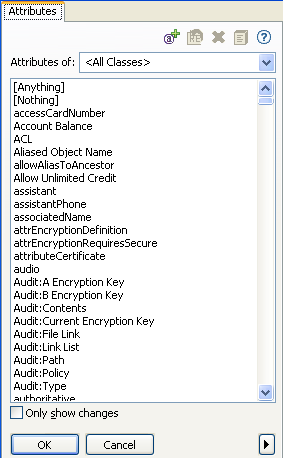
If you want to add more than one attribute, click the icon to add another line.
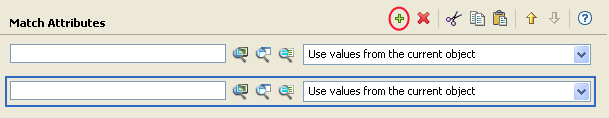
You can browse the Identity Vault schema or the connected system schema.
-
Click .
The Match Attribute Builder also allows you to specify another value, instead of using the value from the current object.
To use another value:
-
Launch the Match Attribute Builder, then select from the drop-down list.
-
Select the desired value type.
-
counter
-
dn
-
int
-
interval
-
octet
-
state
-
string
-
structured
-
teleNumber
-
time
-
-
Specify the value, then click .