4.1 Action Builder
The Action Builder enables you to add, view, and delete the actions that make up a rule. Actions can also contain other actions.
4.1.1 Creating an Action
-
In the Policy Builder, create a new rule or edit an existing rule.
-
Double-click the tab to launch the Action Builder.
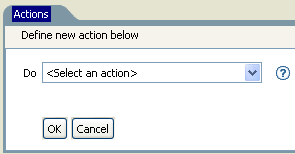
-
Select the desired action from the drop-down list, then click .
4.1.2 Additional Options for the Action Builder
There are additional options in the action builder to manage the actions. Right-click the action to see the additional options.
Table 4-1 Action Builder Additional Options