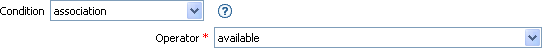If Association
Performs a test on the association value of the current operation or the current object. The type of test performed depends on the operator specified by the operation attribute.
Fields
- Operator
-
- Value
-
Contains the value defined for the selected operator. The value is used by the condition. Each value supports variable expansion. For more information, see Section 3.6, Variable Selector. The operators that contain the value field are:
-
Equal
-
Greater Than
-
Less Than
-
Not Equal
-
Not Greater Than
-
Not Less Than
-
- Mode
-
The condition has a comparison mode parameter that indicates how a comparison is done.
Mode
Description
Case Sensitive
Character-by-character case sensitive comparison.
Case Insensitive
Character-by-character case insensitive comparison.
Regular Expression
The regular expression matches the entire string. It defaults to case insensitive, but can be changed by an escape in the expression.
For more information, see Sun’s Web site.
The pattern options CASE_INSENSITIVE, DOTALL, and UNICODE_CASE are used but can be reversed by using the appropriate embedded escapes.
Source DN
Compares by using semantics appropriate to the DN format for the source data store.
Destination DN
Compares by using semantics appropriate to the DN format for the destination data store.
Numeric
Compares numerically.
Binary
Compares the binary information.
The operators that contain the comparison mode parameter are:
-
Equal
-
Greater Than
-
Less Than
-
Not Equal
-
Not Greater Than
-
Not Less Than
-
Example
This example tests to see if the association is available. When this condition is met, the actions that are defined are executed.