5.4 Providing SMTP Authentication Information in Driver Policies
You specify the username and password for the SMTP server in Section 5.2, Setting Up the SMTP Server to Send E-Mail Notification. For Forgotten Password e-mail notifications, this is sufficient.
However, for Password Synchronization e-mail notifications, you also need to include the password in the driver policies. The Metadirectory engine can access the username, but not the passwords. The driver policy must provide it.
You must complete this procedure if the following conditions exist:
-
The SMTP server is secured and requires authentication before sending e-mail.
-
You are using Identity Manager Password Synchronization with an Identity Manager driver
-
In the Password Synchronization settings for the driver, you have selected .
To add the SMTP server password to the driver policy:
-
In iManager, select >
-
Search for the driver sets, or browse and select a container that holds the driver set.
-
In the Identity Manager Driver Overview, click the icon for the driver.
-
Select an Input Transformation icon or an Output Transformation icon.
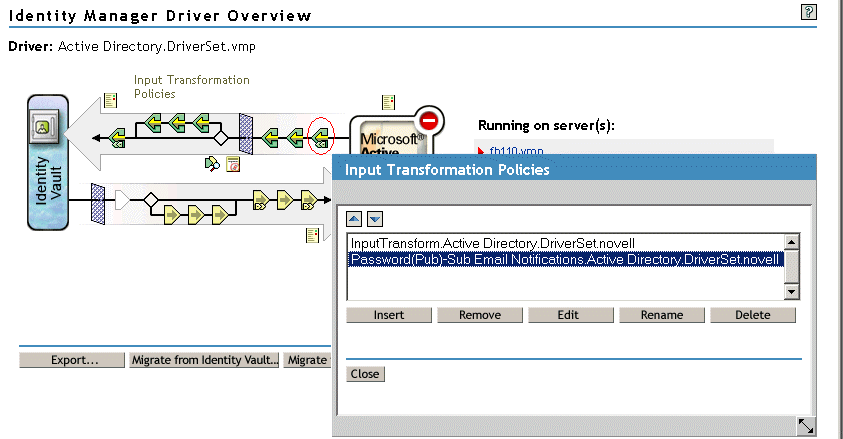
-
Select a policy, then click .
-
Click a rule.
-
Specify the password for the SMTP server in the rules that include Do Send E-mail from Template actions.
For example, if you are using the sample driver configurations, the following Password Synchronization policies need to be modified.
The following figure shows an example of a Do Send E-mail from Template action that requires the password.
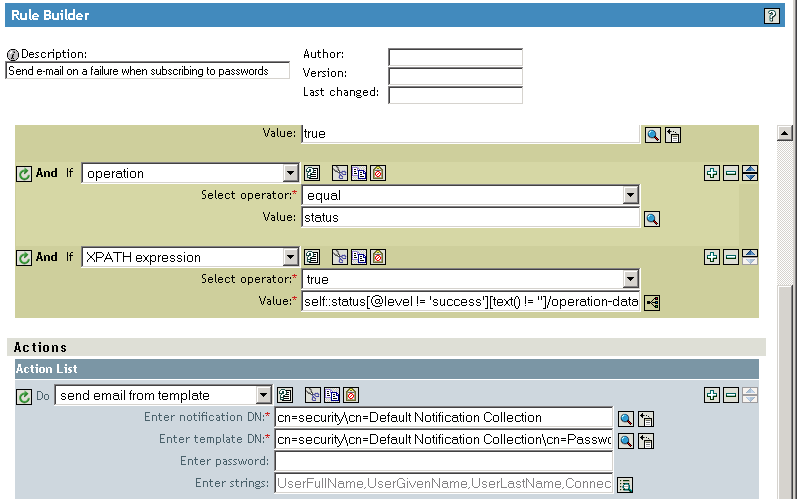
The password is obfuscated when it is stored in the Identity Vault.
-
Select the rule, then click .