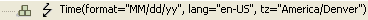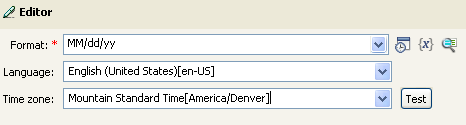Time
Expands to the current date/time into the format, language, and time zone specified.
Fields
- Format
-
Specify the date/time format. Select a named time format or specify a custom format pattern. Supports variable expansion. For more information, see Variable Selector.
- Language
-
Specify the language. (It defaults to the current system language.) Supports variable expansion. For more information, see Variable Selector.
- Time zone
-
Specify the time zone. (It defaults to the current system time zone.) Supports variable expansion. For more information, see Variable Selector.
Remark
The Test icon displays the time format that is created by selecting the format, language, and time zone.
NOTE:If you want to display additional characters in a format pattern string, you can include those characters by enclosing them in single quotes. For example, you could specify the format pattern MM/dd/yy'-Local Time'.
Example