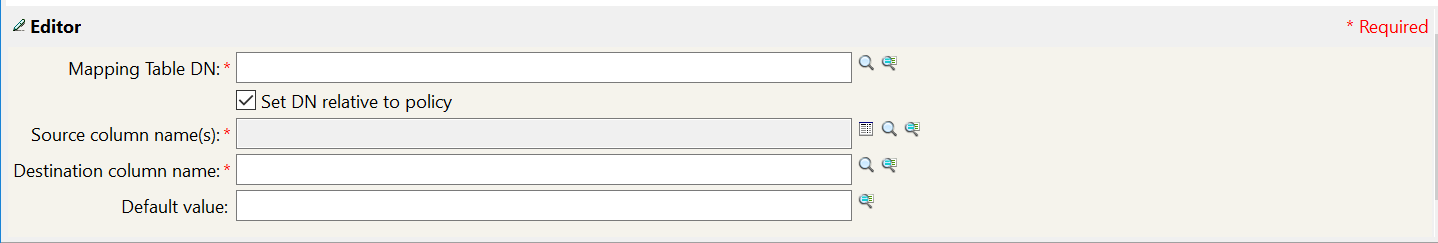Map
Maps the result of the enclosed tokens from the values specified by the source column to the destination column in the specified mapping table.
Remarks
If this token is evaluated in a context where a node set result is expected and multiple rows are matched by the value being mapped, a node set is returned that contains the values from the destination column of each matching row. Otherwise, only the value from the first matching row is returned.
The table attribute should be the slash form DN of the Resource object containing the mapping table to be used. The DN might be relative to the including policy.
Fields
- Mapping Table DN
-
Specify the slash form DN of a Resource object containing the mapping table. Supports variable expansion. You can click Choose the Mapping table icon to select a mapping table from the Model Browser window. For more information, see Variable Selector.
- Set DN Relative to Policy
-
When it is enabled, it displays only the mapping table DN relative to the policy. This is the default.
- Source Column Name
-
Specify the name of the source column. Supports variable expansion. You can also select the Source Column Names that are pre-defined. For more information, see Variable Selector.
NOTE:From Identity Manager 4.8 onwards, the src attribute is modified to source.
- Destination Column Name
-
Specify the name of the destination column. Supports variable expansion. You can also select the Destination Column Names that are pre-defined. For more information, see Variable Selector.
- Default Value
-
Specifies a value to return if the value being mapped does not match any values in the Source column. You can chose a default value using Launch variable browser icon.
NOTE:This field is only available if the Identity Manager server version is set to 3.6.
Example