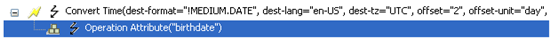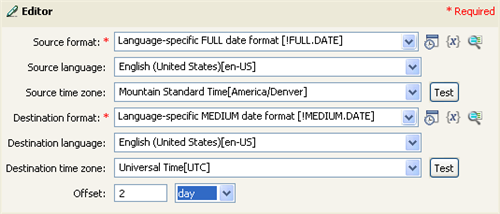Convert Time
Converts the date and time represented by the result of the enclosed tokens from the source format, language, and time zone to the destination format, language, and time zone.
Fields
- Source Format
-
Specify the source date/time format. Select a named time format or specify a custom format pattern. Supports variable expansion. For more information, see Variable Selector.
NOTE:From Identity Manager 4.8.3 onwards, the setLenient flag is set to False. Therefore, you cannot specify invalid values for date and time.
- Source Language
-
Specify the source language (defaults to the current system language). Supports variable expansion. For more information, see Variable Selector.
- Source Time Zone
-
Specify the source time zone (defaults to the current system time zone). Supports variable expansion. For more information, see Variable Selector.
- Destination Format
-
Specify the destination date/time format. Select a named time format or specify a custom format pattern. Supports variable expansion. For more information, see Variable Selector.
- Destination Language
-
Specify the destination language (defaults to the current system language). Supports variable expansion. For more information, see Variable Selector.
- Destination Time Zone
-
Specify the destination time zone (defaults to the current system time zone). Supports variable expansion. For more information, see Variable Selector.
- Offset
-
Specifies an offset to apply to the time in the selected noun. Specify an offset number, then select the appropriate time unit from the drop-down list (seconds, minutes, hours, days, weeks, months, years.)
NOTE:
-
This field is only available if the Identity Manager server version is set to 3.6.
-
If you specify a negative offset value, the time is offset to a previous time or date. For example, if you specify -2 and select Day, the time in the selected noun is adjusted to two days prior to the actual date.
-
Remark
The Test icon displays the time format that is created by selecting the format, language, and time zone.
Example