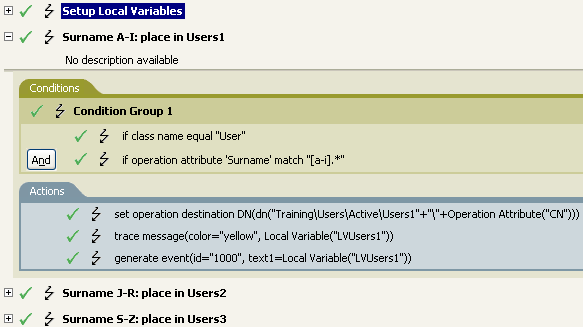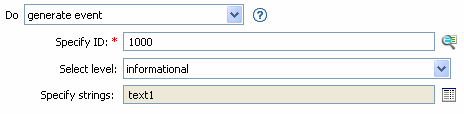Generate Event
Sends a user-defined event to Sentinel.
Fields
- ID
-
ID of the event. The provided value must result in an integer in the range of 1000-1999 when parsed by using the parseInt method of java.lang.Integer. Supports variable expansion. For more information, see Variable Selector.
- Level
-
Level of the event.
Level
Description
log-informational
Positive events of any importance.
log-alert
Events that require immediate attention.
log-critical
Events that can cause parts of the Identity Manager engine or driver to malfunction.
log-debug
Events of relevance for support or engineers to debug the operation of the Identity Manager engine or driver.
log-emergency
Events that cause the Identity Manager engine or driver to shut down.
log-error
Events describing errors that can be handled by the Identity Manager engine or driver.
log-notice
Events (positive or negative) that an administrator can use to understand or improve use and operation.
log-warning
Negative events not representing a problem.
- Strings
-
Specify user-defined string, integer, and binary values to include with the event. You can enter the strings manually, or select the Edit the Strings icon
 to open the Named String Builder and specify the strings. For more information about the Named String Builder, see Named String Builder.
to open the Named String Builder and specify the strings. For more information about the Named String Builder, see Named String Builder.The Generate Event action supports the following strings:
String Name
Description
data
Data entered here is stored in the blob event field.
data-type
Specifies the data-type of the value in the data tag.
subTarget
The subcomponent of the target being acted upon.
target
The object being acted upon.
target-type
Integer specifying a predefined format for the target. Predefined values for target-type are currently:
-
0 = None
-
1 = Slash Notation
-
2 = Dot Notation
-
3 = LDAP Notation
text1
Text entered here is stored in the text1 event field.
text2
Text entered here is stored in the text2 event field.
text3
Text entered here is stored in the text3 event field.
value
Any number entered here is stored in the value event field. You can also access this field using the value1 tag.
value3
Any number entered here is stored in the value3 event field.
-
Remarks
The Sentinel event structure contains a target, a subTarget, three strings (text1, text2, text3), two integers (value, value3), and a generic field (data). The text fields are limited to 256 bytes, and the data field can contain up to 3 KB of information, unless a larger data field is enabled in your environment.
Example
The example has four rules that implement a placement policy for User objects based on the first character of the Surname attribute. It generates both a trace message and a custom Sentinel event. The Generate Event action is used to send Sentinel an event. The policy name is Policy to Place by Surname and is available for download from the NetIQ Support Web site. For more information, see Downloading Identity Manager Policies
in the NetIQ Identity Manager Understanding Policies Guide. To view the policy in XML, see 001-Placement-BySurname.xml.