9.9 Managing the eDirectory Database Cache Objects Retrieved from the Identity Vault Server
The Database Cache allows you to configure and monitor the cache segments that are used by the database subsystem of eDirectory. The easiest way to monitor, control, and configure Database Cache settings is through iMonitor.
iMonitor can run on all platforms supported by eDirectory. This utility lets you monitor your servers from any location on your network where a Web browser is available. You can monitor your eDirectory environments based on a partition, replica, or server. You can also examine all tasks, when they occur, their results, and how long they take. iMonitor provides several options for tuning the Database Cache settings.
To access the Database Cache page in iMonitor, enter the following in your address bar and log in as administrator with the fully distinguished name, or as an administrator equivalent:
https://<server ip>:8030/nds/agent?config=CacheCtl
The information that displays on the Database Cache page helps you determine whether you have an adequate cache size and suggests how much cache to allocate. For most applications of the directory, the default cache size and settings are adequate.
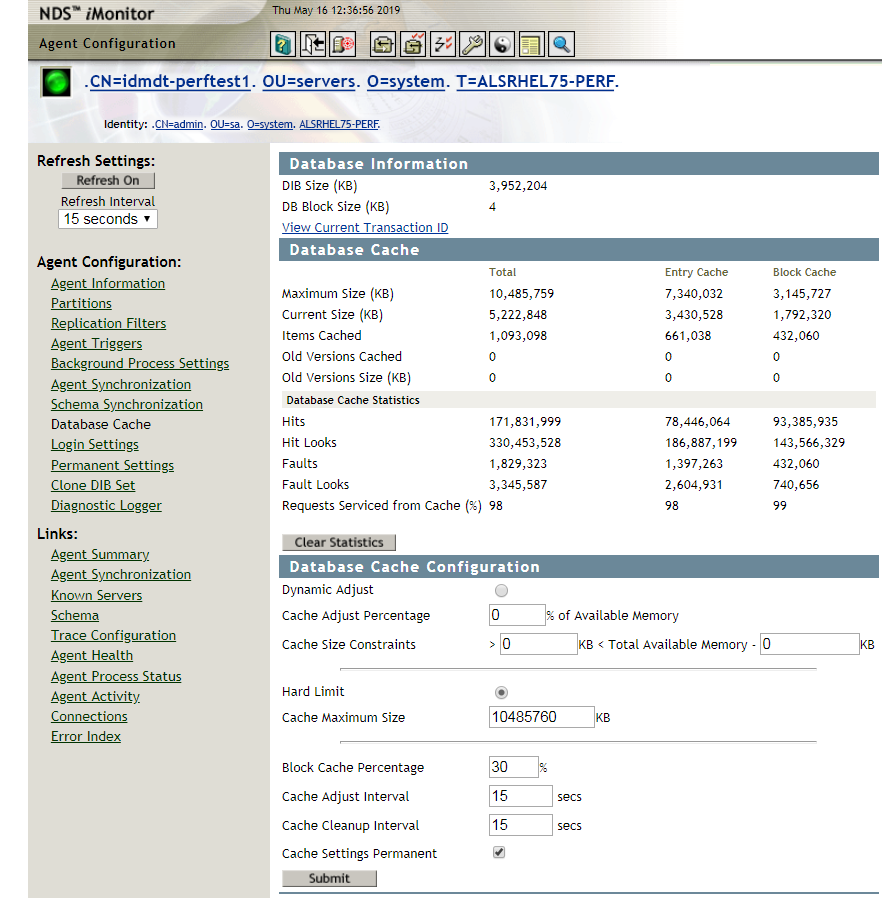
The Database Information section of the page shows the size of your DIB in KBs. In this example, the DIB is about 4 GBs. It is hard-coded to use 10 GBs of RAM for the cache. The DIB has about 400,000 users and 100,000 groups.
To monitor the cache statistics, locate the Database Cache section on the page.
About 5.2 GB of the 10 GB allocated is actually used by the cache. When it reaches the maximum allocated size, eDirectory divides the memory into equal parts, as the Max Entry and Max Block lines show. To change this configuration, use the Block Cache percentage option at the bottom of the page.
You can assign nearly fifty percent of the memory to the cache in normal cases. A new installation of eDirectory on a Linux system defaults to 200 MBs. You can change it for your requirements.
You can view and change the cache settings from the Database Cache Configuration section. eDirectory supports static and dynamic memory allocation. Static allocation is predictable and does not pose maintenance overhead for the underlying operating system. You are recommended to use static memory allocation, but consider your environment before making the selection. For more information about controlling the cache memory consumption of eDirectory, see the eDirectory Tuning Guide.
You can also view status of hits and misses to the cache from this section. In this example, 98% of the hits were served from the cache. Like all caches, it may take some time for the cache to build up after a service restart.
You can link to the Agent Summary, Agent Information, Agent Configuration, Trace Configuration, DSRepair, Reports, and Search pages from any iMonitor page by using the icons in the Navigator frame. You can also log in or link to the NetIQ Support Web page from any iMonitor page. For more information about iMonitor and the features it provides, see iMonitor Features in the eDirectory Administration Guide.