6.2 Editing Entitlements in iManager
-
In iManager, click
 to display the Identity Manager Administration page.
to display the Identity Manager Administration page.
-
In the Administration list, > click Identity Manager Overview.
-
If the driver set is not listed on the Driver Sets tab, use the Search In field to search for and display the driver set.
-
Click the driver set to open the Driver Set Overview page.
-
Click the driver to display the Driver Overview page.
-
On the Driver Overview page, click the Advanced tab, then click Entitlements.
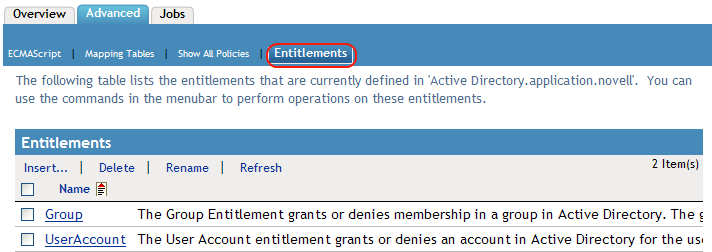
-
Click the entitlement you want to edit.
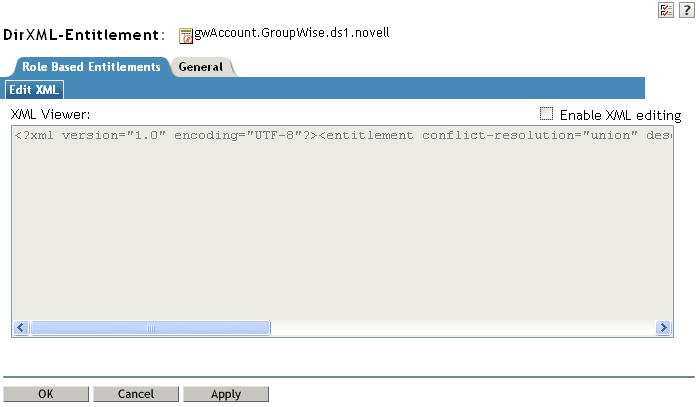
-
Check Enable XML editing, then edit the entitlement. See Section A.0, Writing Entitlements in XML for details.
-
Click OK when you have finished editing the XML.