10.3 Using Named Passwords in Driver Policies
10.3.1 Using the Policy Builder
The Policy Builder allows you to make a call to a named password. Create a new rule and select Named Password as the condition, then set an action depending upon if the named password is available or not available.
-
In Designer, launch the Policy Builder, right-click, then click New > Rule.
-
Specify the name of the rule, then click Next.
-
Select the condition structure, then click Next.
-
Select named password for the Condition.
-
Browse to and select the named password that is stored on the driver.
In this example, it is user info.
-
Select whether the operator is available or not available, then click Next.
-
Select an action for the Do field.
In this example, the action is veto.
-
Click Finish.
The example indicates that if the user info named password is not available, then the event is vetoed.
Figure 10-1 A Policy Using Named Passwords
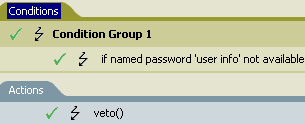
10.3.2 Using XSLT
The following example shows how a named password can be referenced in a driver policy on the Subscriber channel in XSLT:
<xsl:value-of select="query:getNamedPassword($srcQueryProcessor,'mynamedpassword')" xmlns:query="http://www.novell.com/nxsl/java/com.novell.nds.dirxml.driver.XdsQueryProcessor"/>