19.1 Finding Preference Pages
You customize Designer by setting options in Preferences.
-
From the main menu, select Window > Preferences.
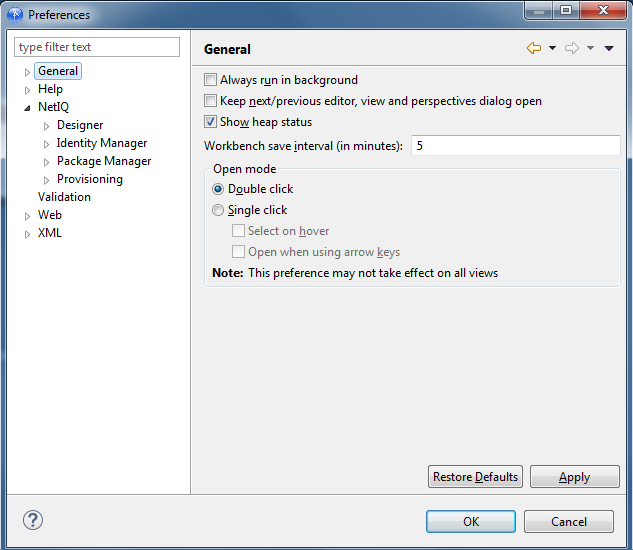
-
Select a heading (for example, NetIQ) or navigate to a subheading.
-
Make changes, then click Apply or OK.
IMPORTANT:If there are no projects in Designer, the Preference page does not appear when Designer is loaded or started. The page is displayed when a project is created in Designer.