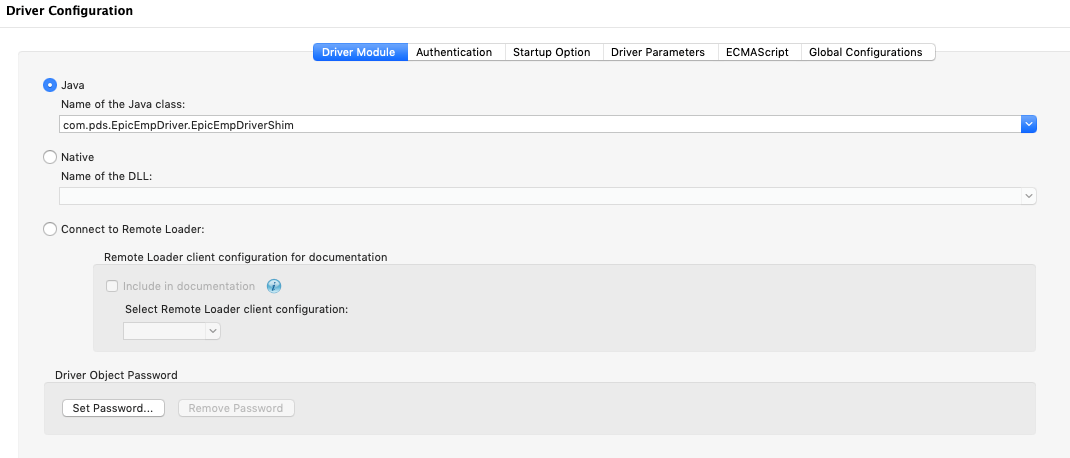2.5 Installing the Driver Files
To install the driver files you must perform one of the following actions based on your platform:
-
Linux:
-
Navigate to the extracted driver zip folder > linux.
-
Install the netiq-DXMLEpicEMP.rpm in your driver installation directory by running the following command in a terminal window.
rpm -Ivh <rpm file path>/netiq-DXMLEpicEMP.rpm
-
Restart Identity Vault.
-
-
Windows:
-
Navigate to the extracted driver zip folder > windows.
-
Copy the EpicEmpDriver.jar file and the commons-csv-1.8.jar into the /opt/novell/eDirectory/lib/dirxml/classes directory, or \Novell\RemoteLoader\lib if the driver is installed with the Remote Loader.
-
Restart Identity Vault.
-
When creating the Designer driver object the name of the Java class is: com.pds.EpicEmpDriver.EpicEmpDriverShim as shown in the following image.